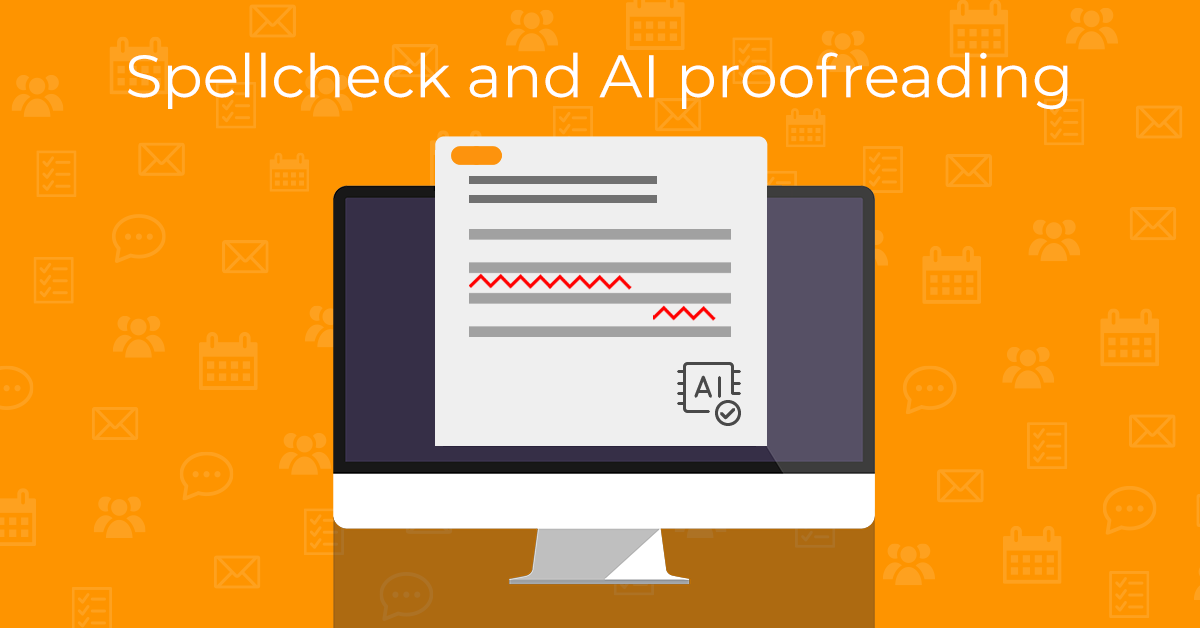
Improve Your Email Game with built-in Spell Check and AI Tools
13
Feb 2025
In this article, we will explain how eM Client's spell check works and how to effectively utilize eM Client’s AI tools to quickly craft concise emails.
Read more...
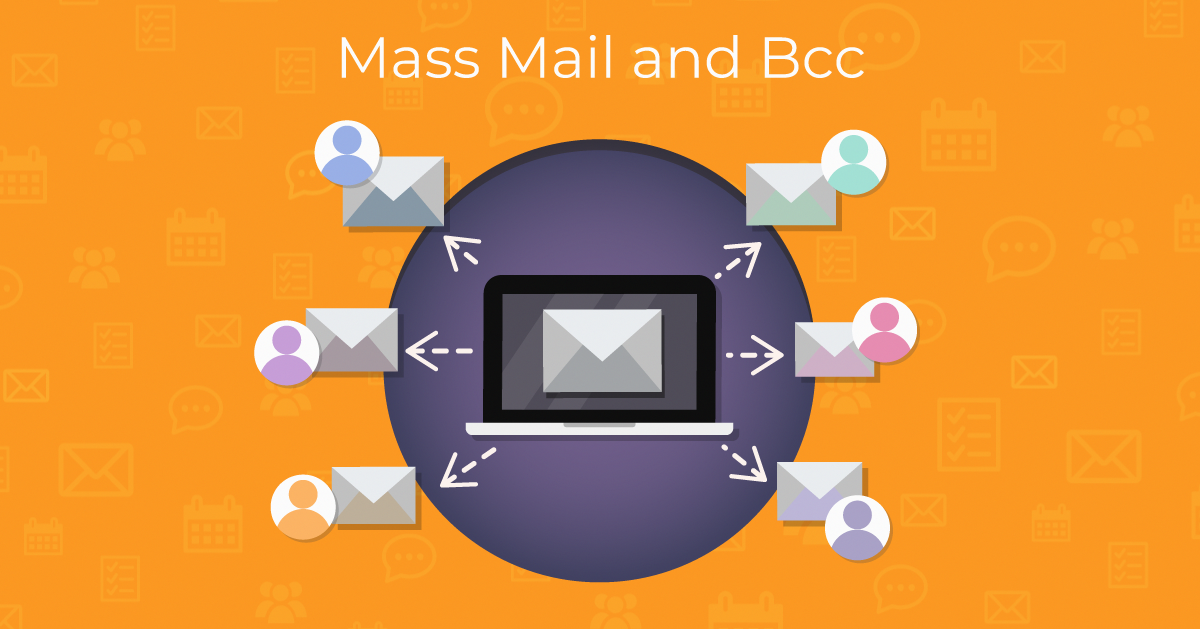
Mass Mail and how to hide recipients in your email
17
Jan 2024
There are many reasons why you might need to hide recipients when sending group messages - and eM Client is here to help you learn how to successfully send an email without disclosing your recipients.
Read more...
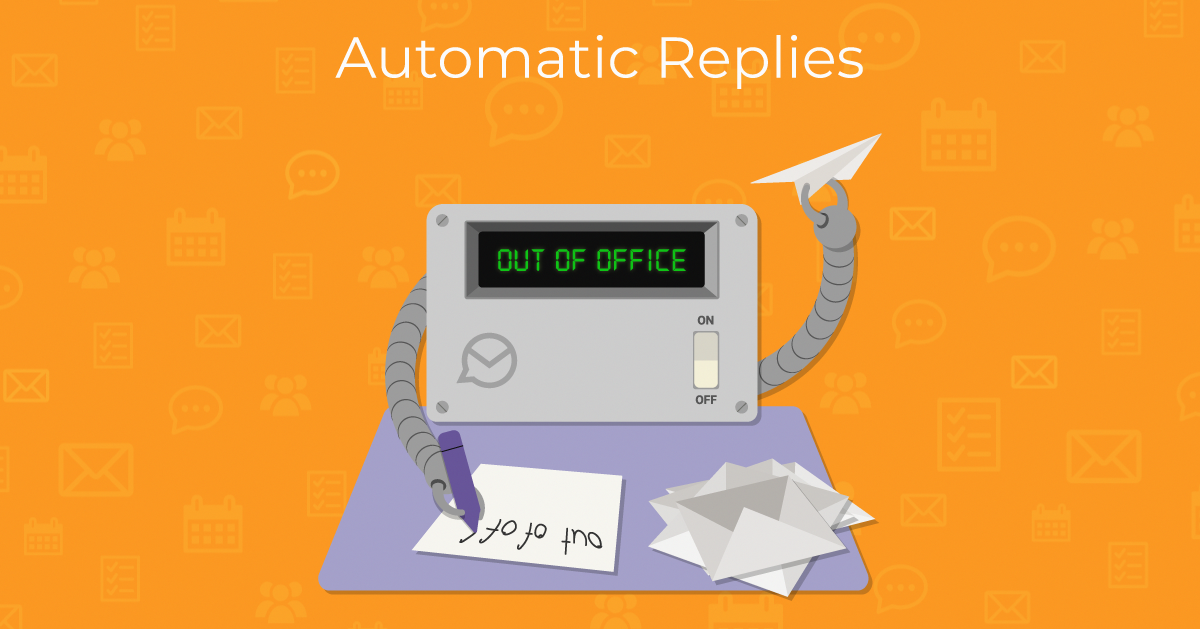
Out of Office Messages with eM Client
13
Dec 2023
Worried about your work email while you’re away on vacation? Stay present during your time off and avoid your inbox by implementing out of office messages for your email account with eM Client.
Read more...
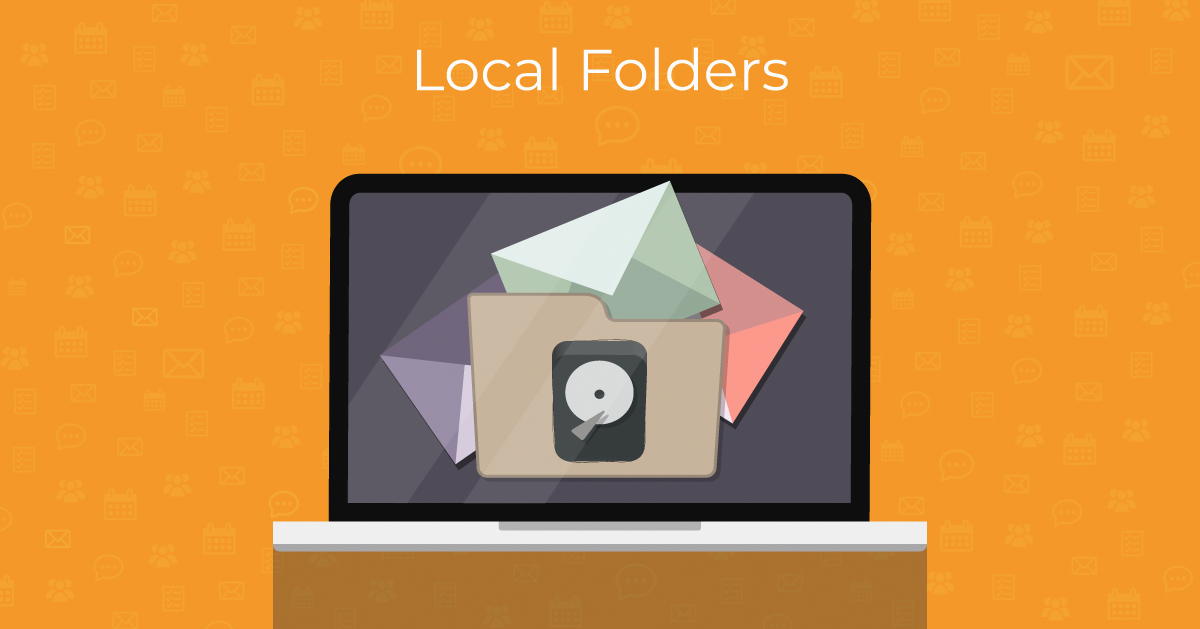
eM Client Local Folders
8
Nov 2023
It’s difficult to decide which messages and information should be kept and which can be deleted - the potential issue of deleting something that you might need in the future is stressful. The option to move your important information to a local folder directly on your device was implemented to give you the choice to store files directly on your device.
Read more...

Aliases with eM Client
4
Oct 2023
Sometimes, you need an alternative email address for your small business, school, or work - but you don’t want to go through the hassle of checking separate inboxes for your accounts. Many people might be unaware that you don’t have to start over with an entirely new email account for this - you can simply use an email alias with your regular email account!
Read more...
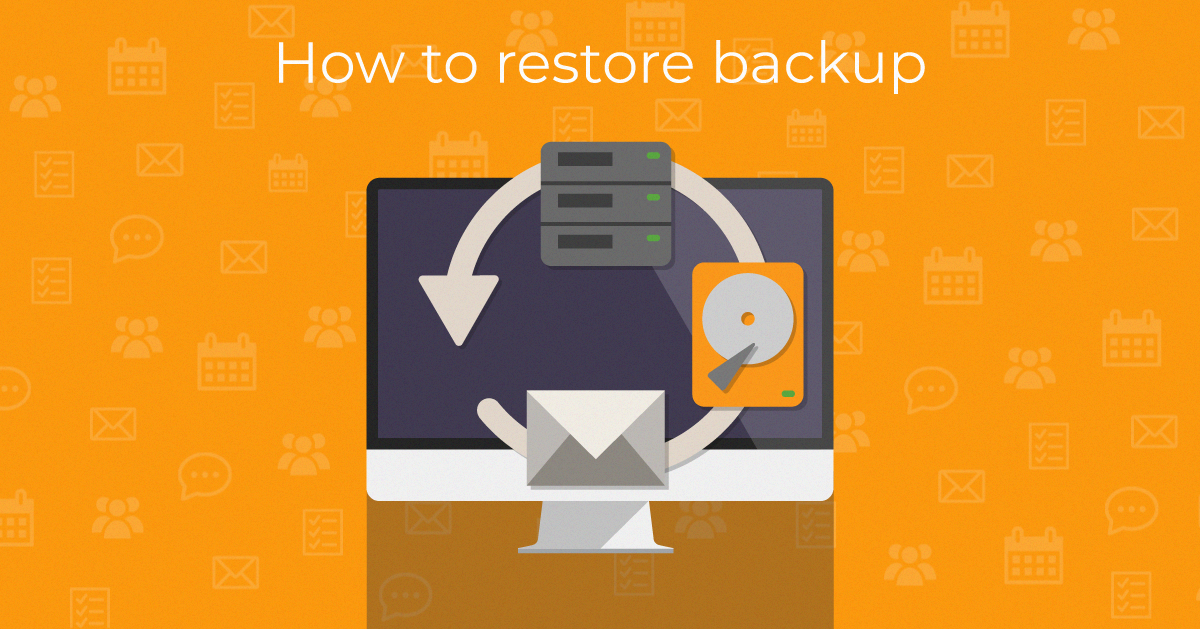
How to restore backup in eM Client
9
Aug 2023
Someday, you might trip and spill coffee all over your device and risk losing your important information forever. Or maybe you accidentally click the wrong button and somehow delete everything. Recovering your emails, contacts, notes, messages, and tasks seems like a daunting task; but it actually only takes a few steps if you’ve backed up your data.
Read more...

How to customize your eM Client application
28
Jun 2023
Beauty is in the eye of the beholder - so we’ve given you plenty of options for personalization. You can make your eM Client application look exactly the way you want it to so that it’s both aesthetically pleasing and easy to use. Making your inbox look visually appealing is not just for fun; adjusting your visual settings can improve your productivity! Learn how to adjust your appearance settings to create a design tailored to your unique visual preferences.
Read more...
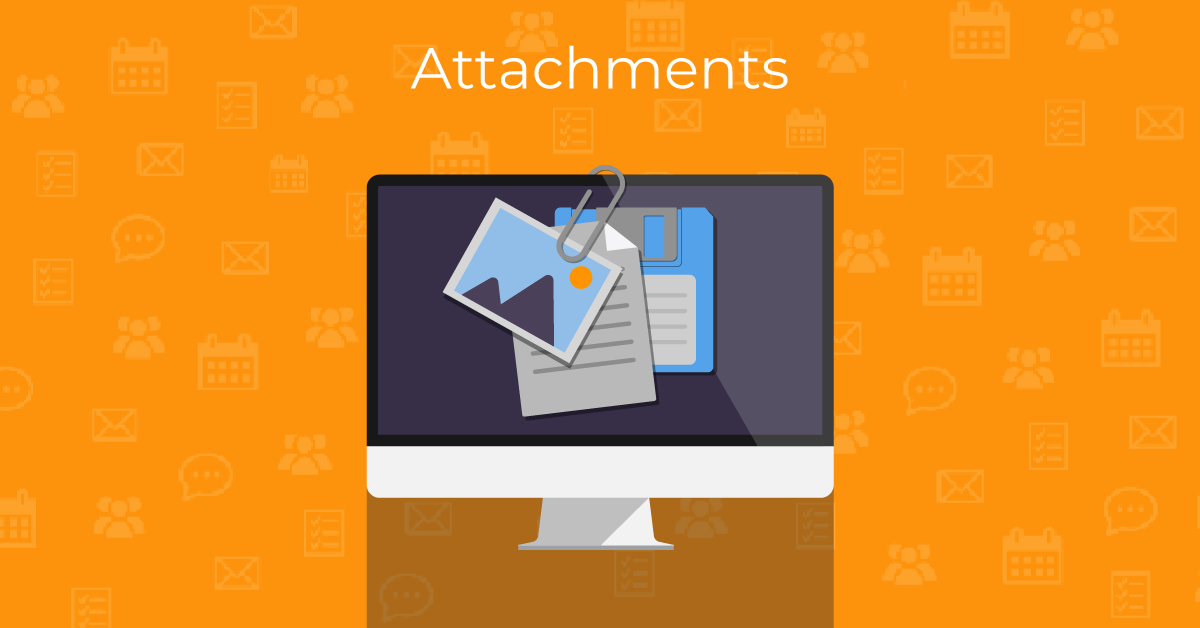
Advanced options for managing attachments with eM Client
14
Jun 2023
Sometimes, you only need to see the file - not the message. Trying to figure out which email has the correct file attachment can be a pain if your inbox is flooded with multiple emails from the same person that all include attachments. Our options for managing attachments are essential for both your personal and professional email accounts. Manage attachments from your emails, calendars, contacts, tasks, and notes with eM Client. We decided to make the process easy so you can find the files you need in only a matter of seconds.
Read more...

Modern Message List
31
May 2023
Everyone likes something different when it comes to viewing their message list. If you’re looking for simplicity, an abundance of shortcuts and quick actions, or the option to customize the message list to see all the essential details about the message at a glance - eM Client’s message list can do it all.
Read more...