
Smooth teamwork: eM Client with SmarterMail
14
Jan 2026
Our partnership with SmarterTools started a few years ago, and together, we have tirelessly worked on enhancing the integration between SmarterMail and eM Client. Starting with version 9.2, we introduced significant improvements, and we have only continued building on them ever since. In this article, we’ll take a closer look at all the features and options that make eM Client and SmarterMail work together more seamlessly than ever.
Read more...

How Gmail’s All Mail folder actually works
17
Dec 2025
If you have ever used a Gmail account, you might have noticed that the folder system is a bit different from other email providers. It can be a bit tricky to understand, especially the enigmatic "All Mail" folder. We would like to show you how Gmail organizes your emails and how its folder structure translates in the eM Client app.
Read more...
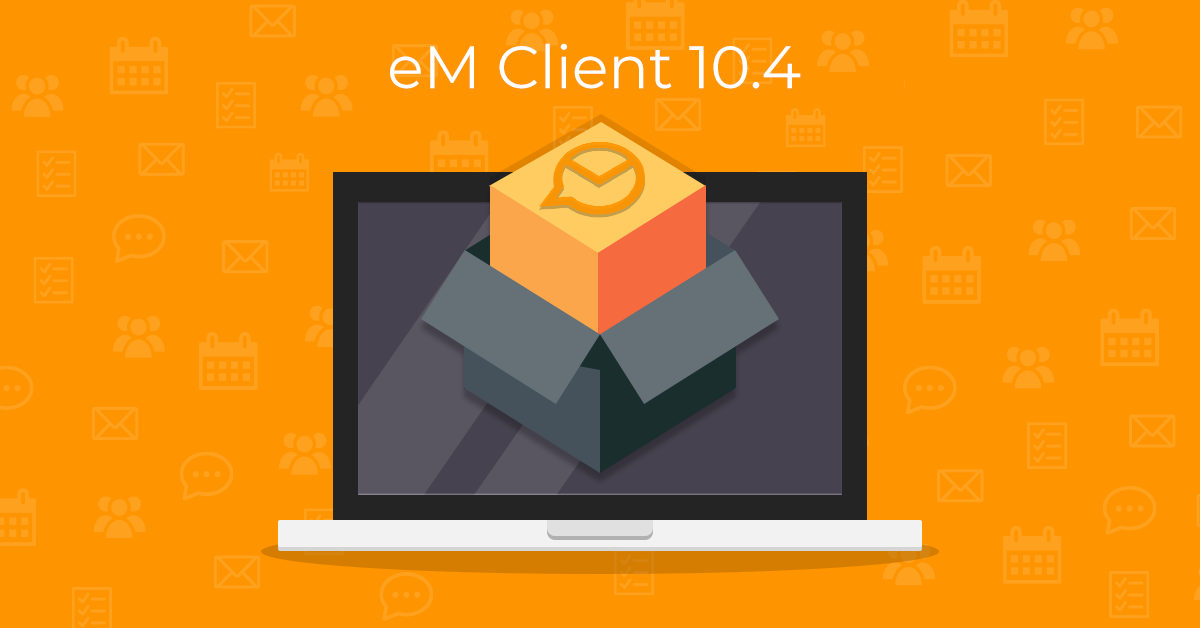
Meet version 10.4: Faster, smarter, better
4
Dec 2025
Maybe you've been wondering what we've been up to since launching the full-featured eM Client mobile app, and yes, we have heard your questions about desktop updates. Don’t worry, we have not forgotten the desktop app at all. In fact, we are excited to introduce eM Client 10.4 with several great new features!
Read more...

Smart email suggestions in eM Client
5
Nov 2025
Automatic email suggestions can help you find the right email address in seconds, instead of having to type it out manually. But you already know that. In this article, we will focus on the eM Client app email address suggestion feature - where address suggestions come from and how to adjust them according to your preferences.
Read more...

Smooth workflow made easy with eM Client QuickTexts
23
Oct 2025
QuickTexts let you predefine text snippets or full replies and quickly insert them into your emails - perfect for saving time when you need to reuse the same content.
Read more...

Mobile App: now with AI, Calendar, Contacts, Tasks and Notes
29
Sep 2025
This is a huge milestone in our journey. eM Client for iOS and Android now brings together email, calendar, tasks, contacts, and notes - an experience unlike any other mobile app.
Read more...