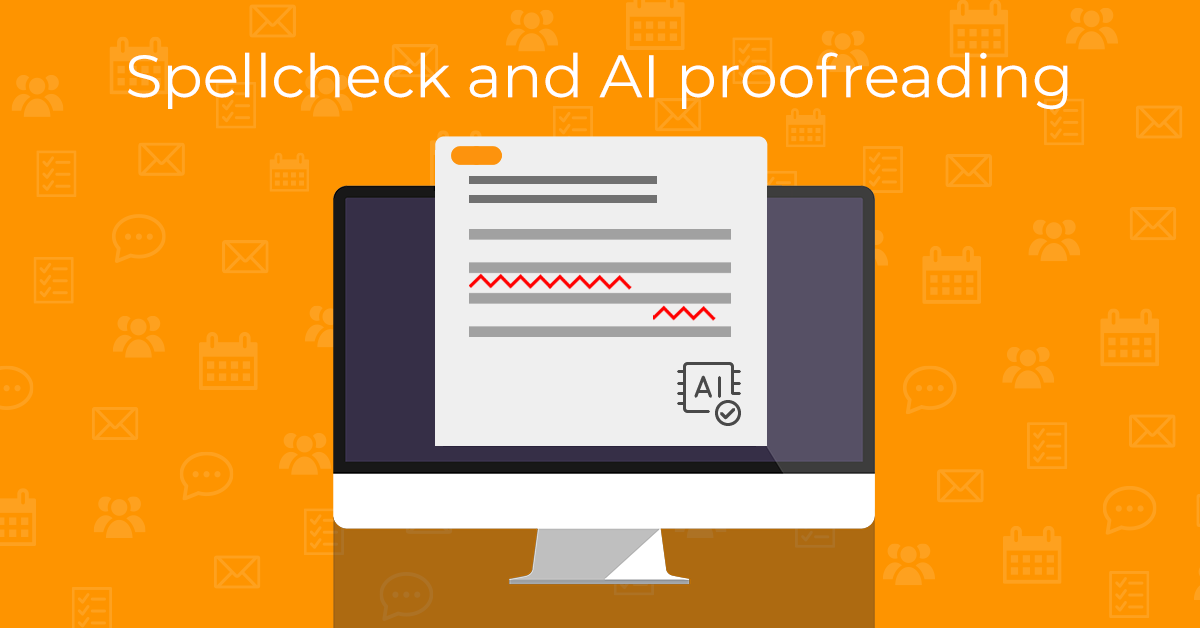
Improve Your Email Game with built-in Spell Check and AI Tools
13
Feb 2025
In this article, we will explain how eM Client's spell check works and how to effectively utilize eM Client’s AI tools to quickly craft concise emails.
Read more...

How to create and import mail templates with eM Client mobile app
29
Jan 2025
If you spend a lot of time at your job writing and sending out emails, you could make good use of a couple of email templates to make your life easier and your workflow smoother.
Read more...

eM Client acquires Postbox Inc.
22
Oct 2024
eM Client has officially acquired Postbox Inc., a well-established email application for Windows and macOS. As part of this transition, Postbox, Inc. will be winding down its operations. What does this mean for existing Postbox customers?
Read more...

Introducing eM Client 10.1
22
Oct 2024
After months of refinement, we’re pleased to introduce version 10.1! Our team has worked hard on bug fixes, optimizations, and responding to user feedback from eM Client 10. eM Client 10.1 brings several improvements IMAP, with faster attachment download and support for subaccounts, Rocket.Chat integration, whitelist support and more!
Read more...
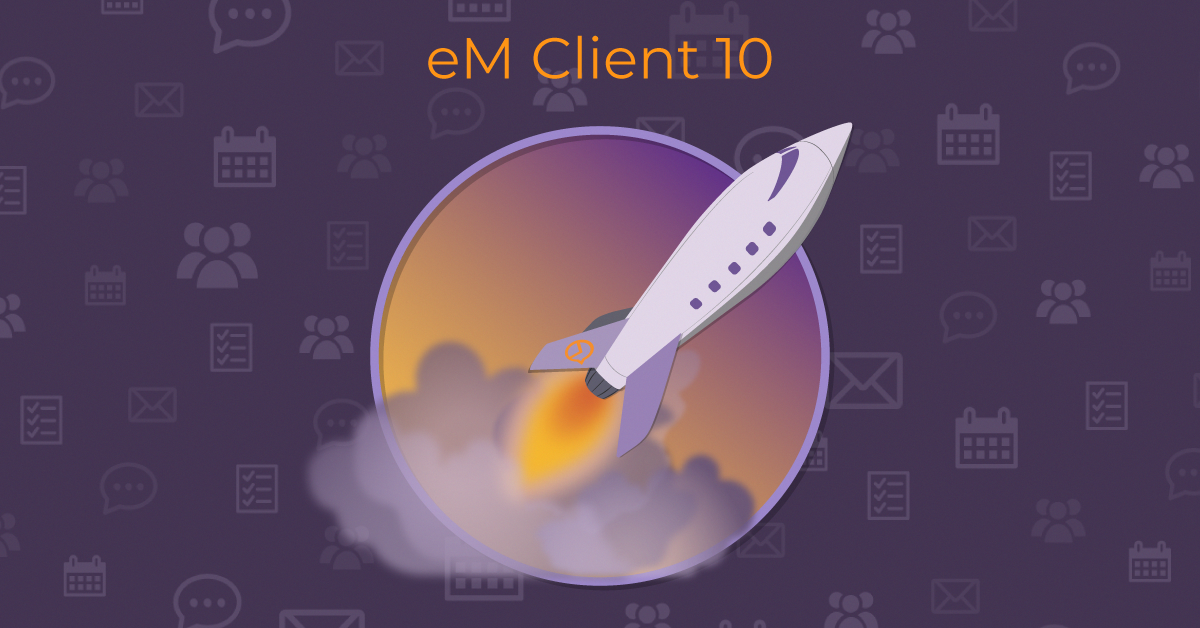
eM Client 10 has been released!
3
Jul 2024
eM Client 10 is finally here, and we would dare say it's the biggest upgrade we've ever released! Not only does eM Client 10 bring a huge load of new features, but it also comes with a modernized design and optimizations on all fronts.
Read more...

eM Client: Changes coming to our licensing model
2
Jul 2024
We’re always trying to bring something new and keep up with the times with the eM Client app, but something has stayed the same for many years - our license model. You have been requesting changes and more options over the years and we have listened.
Read more...

Get in Sync: Shared Calendars Guide
17
Apr 2024
Looking to keep track of shared events for your business, team, or family? Shared calendars give you (and others) the power to schedule and manage events. This is an excellent way to avoid confusion for anyone with a busy schedule through a collaborative calendar.
Read more...

eM Client for iOS and Android is officially here!
22
Mar 2024
Exciting news! eM Client has reached new heights by expanding its compatibility, enabling users to access their preferred mail application on a broader range of devices – introducing the addition of iOS and Android apps alongside the familiar Windows and macOS versions!
Read more...
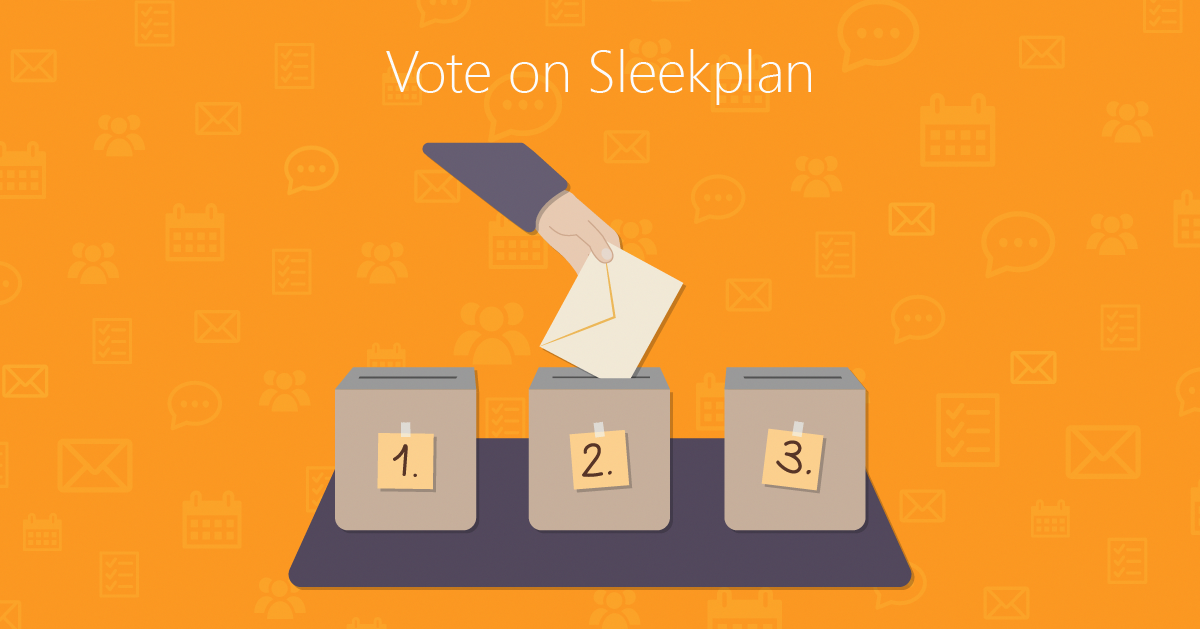
Sleekplan App: Share Your Feature Requests for eM Client
6
Mar 2024
We’ve got exciting plans for the future of eM Client, and we want you to be a part of it! eM Client was designed to create an optimal email experience, and the best way to achieve this is through community feedback.
Read more...