There are practically millions of ways to stay in touch with everyone you know, thanks to modern
technology. Text messaging and chat applications help everyone casually communicate with brief
messages. With so many chat messenger options available, it’s tough to differentiate and decide
which type of chatting apps are the most useful. Many applications have minor differences and
capabilities. Our guide will help you understand how to use each type of chatting app so you can
start talking right away!
What is a free SMS number?
SMS stands for short message service. It’s often used to refer to the standard text messaging
offered on your cell phone. Free SMS numbers work differently than standard text messaging. If
you need a temporary free phone number, free SMS numbers give you the ability to receive texts
for a brief period of time - similar to a disposable mail address for email. You might choose to
use a free SMS number if you’ve been asked to provide a phone number to an untrusted source.
It’s great for situations where you don’t feel comfortable providing your personal phone
information - or for receiving verification codes. Websites like this one offer free SMS numbers that you can use
within seconds.
Remember that free SMS numbers can not be used forever. You will need to acquire a standard
phone number, or sign up for a free phone number service like TextNow messages if you’d like a long term SMS
solution. TextNow messages require that you create an account with your email address.
You’ll then be able to log in using the credentials you add to your account. Your message
history will be available and you don’t need to worry about suddenly losing SMS access with
TextNow messages.
What are chatting apps?
Chatting apps are any kind of application that is not associated with a phone number that allows
you to send and receive messages with other users with the application. Chat applications rely
on internet or data services in order to connect. They’re a great option for anyone who needs to
communicate with family, friends, or colleagues who are abroad to avoid international SMS fees.
Many social media companies offer chatting apps as a part of their services. For example, Meta
offers Messenger for Facebook. Messenger lets you communicate with your friends from
Facebook, in addition to groups and marketplace. Snapchat chat is another popular social
media chatting service that features disappearing messages and photos. Chats in Snapchat chat
can have the settings changed so that they do not disappear, but this must be done manually.
There’s an abundance of chatting apps available for all devices and purposes around the globe.
The options you choose depend on how you plan on using your chats and the application
compatibility with your device!
Are there any texting or chat scams?
Just like with your email account, you have to stay vigilant and watch out for texting scams.
Texts and chatting apps can unfortunately also be used to scam unsuspecting recipients. A scam
called fake text will reach out to the recipient and start a seemingly normal conversation. This
could lead to requests for your personal information, scam links, and other nefarious outcomes.
Similar scams are common with chatting apps. To avoid falling victim to fake texts, make sure
you determine whether or not a number is trusted before you share personal information!
How do I install chatting apps?
If you need to install Messenger or any other chatting app, the process is simple. To begin the
installation process, you’ll first need to go to the application store on your device. After
you’ve gone to the application store, you’ll need to search for your desired application. Simply
download the application, add your information, find your contacts - and you’re ready to start
chatting!
Many applications like Messenger or Snapchat might require your email or phone number to get
started. This information will also help your contacts find you in the application.
Try chatting with eM Client!
Looking for an application that will let you chat and check your email? Try out eM
Client! eM Client offers more than just email - chat, email, and organize your calendar
and tasks all in one place. You can also add multiple accounts to manage your personal,
professional, and school email if needed.
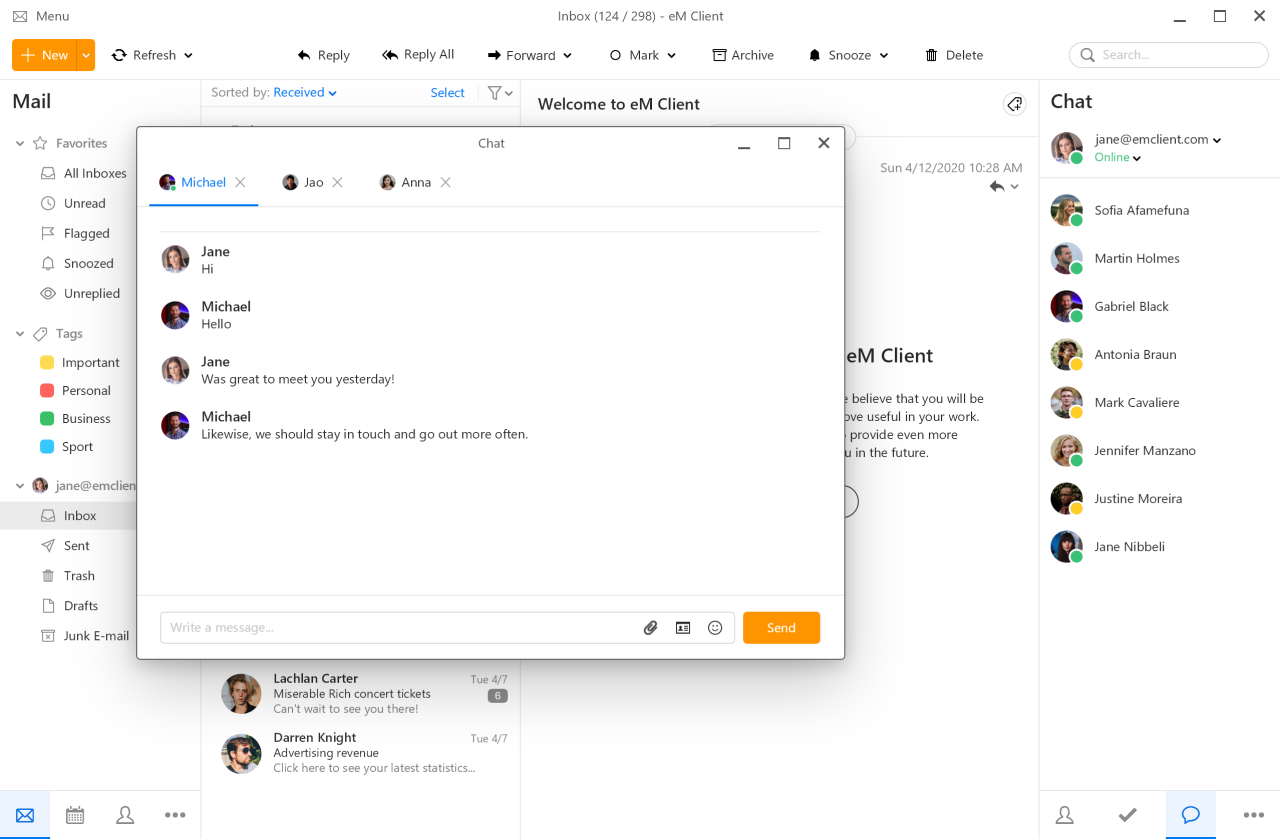 eM Client: Chat easily inside your mail app
eM Client: Chat easily inside your mail app
eM Client is designed to make it easy to stay in touch with everyone you need to communicate
with. When you add your email accounts to the eM Client application, you have the option to
synchronize all of your account information for easy access to your important messages without
ever returning to webmail for your account history.
Want to learn more? Check out our blog to get more email and messaging tips
and tricks!