WhatsApp is one of the most popular chat
platforms with over a billion active users. The reach of WhatsApp is far and wide across the
globe. Users can send pictures, share files, and stay in touch with friends all using one
application. But can WhatsApp also be used to send emails? If you’re only using the WhatsApp
application on its own - the answer is no. But there’s a solution for WhatsApp users who need to
send an email to their WhatsApp account.
How to send email to WhatsApp
WhatsApp allows users to send any type of
file and document. The only limitation is the size of the file. The files sent to WhatsApp need
support from other applications to be viewed. This makes it challenging if you’re trying to
share an email file through WhatsApp.
On mobile devices, this can sometimes be
tricky. Here’s what you can do:
- Files can be done by converting your message to another file format and then sending it as
an attachment. The format that is widely used is pdf format.
- On Android and Apple devices, you can try to print the email and then select to save the
document as a pdf. The pdf file can then be easily shared to WhatsApp.
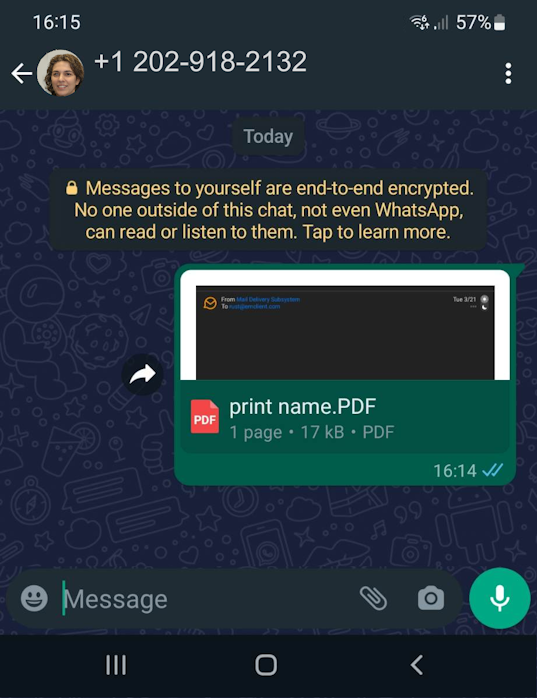 How to send email to WhatsApp: Sending a PDF file in WhatsApp
How to send email to WhatsApp: Sending a PDF file in WhatsApp
Keep in mind that not all email applications
for mobile devices allow you to do this conversion. This solution requires a few steps - but it
will help you successfully send an email file to WhatsApp.
What is email integration for WhatsApp?
If you frequently use WhatsApp for business or often need to send emails to the people you
communicate with on WhatsApp; there are a couple of email integration options that you can use
to link your WhatsApp to your email. Email integration for WhatsApp provides an easy solution
for people who are tired of having all of their conversations on separate applications.
Whether you’re looking for WhatsApp Outlook integration or WhatsApp Gmail integration; if you
download an email client the process of sending emails to your WhatsApp account becomes a piece
of cake.
eM Client is the best email client to use if you
need to connect your email to your WhatsApp
account. eM Client does not have direct integration with WhatsApp at this time, but it offers its own integrated chat environment - so you don’t have to waste time
switching between applications to stay connected. That is all the functionality you could wish
for in one powerful tool.
How to send emails to WhatsApp using eM Client
Many people use WhatsApp’s mobile chat application, but it’s also possible to access WhatsApp
using the desktop application. This makes the process of WhatsApp email integration with eM
Client even simpler.
- Drag the specific email message onto your computer desktop or any other location.
- Next, select the email file and drop it into WhatsApp as an attachment.
eM Client also works well with the mobile version of WhatsApp. Follow these steps if you need to
send an email to your mobile WhatsApp application from eM Client. How to forward email to whatsapp?
- Right click on the email and select Forward then Forward as attachment to convert your email
into an eml file.
- Send the attachment to your mobile device. Now you’re ready to share your email through
WhatsApp.
If you’re using eM Client but still prefer to send your emails to WhatsApp as pdf files, that’s
another option for you. Right click the email, select save as, then choose the option to save as
a pdf file. The pdf file can then be selected and sent as a WhatsApp message.
Are you interested in learning more about how eM Client can help make communication easier for
you? Read our blog to learn about other eM Client
tricks that will help improve your daily life.