Happy New Year to all! The turn of the year has been a busy time for everyone. But it's been an extra busy one for us, as we have worked hard on eM Client Version 8 - ready for launch in spring 2020!

There are many things to look forward to.
The new eM Client will come with a complete redesign of almost all parts of user interface and a whole new set of exciting features. Its enhanced functionality will increase communication and collaboration efficiency as well as security of email communication. Let's have a sneak peek.
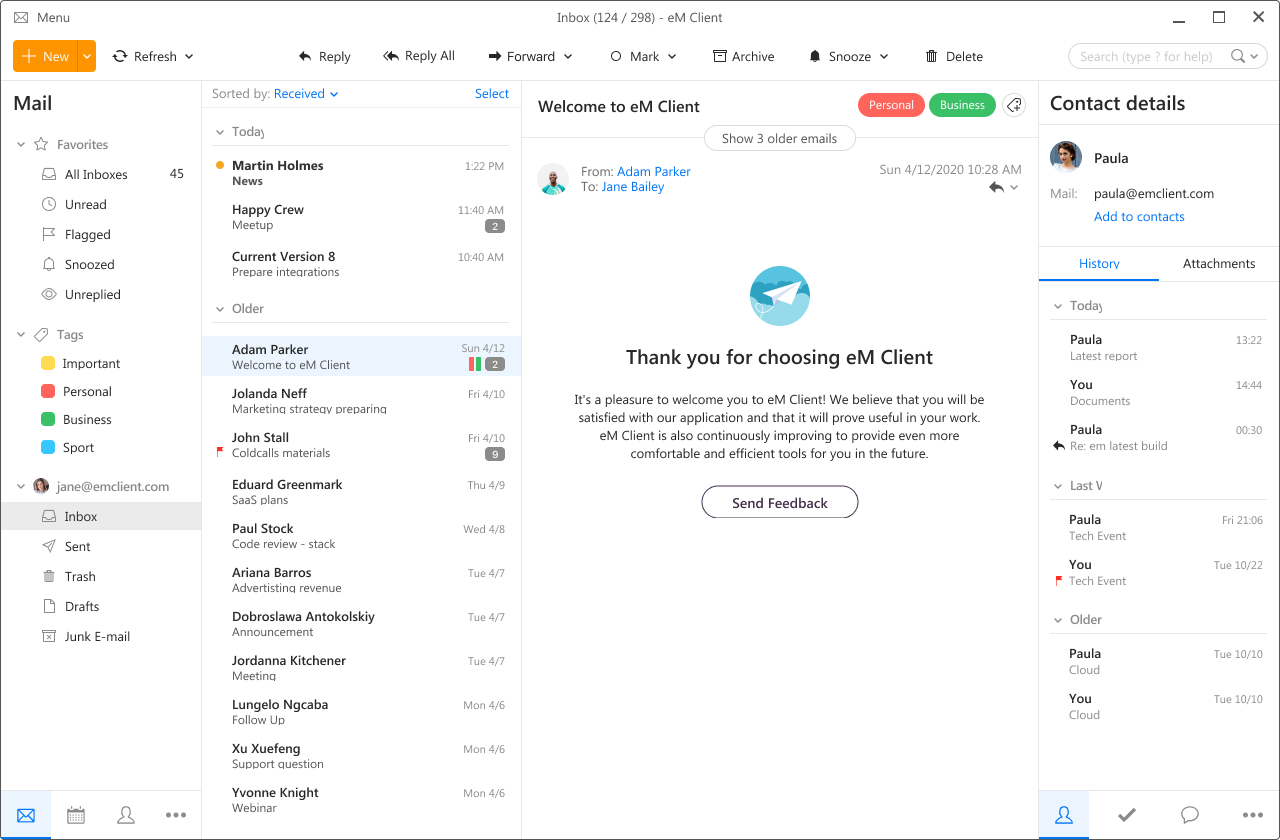 eM Client Version 8: New inbox
eM Client Version 8: New inbox
Version 8 highlights
We listen to our users and build eM Client to further improve and simplify your experience.
Based on popular demand, Version 8 will introduce for example:
- Support for multiple instances of eM Client at once
- A brand new all attachments view with plenty of features, advanced search and filtering (with full text search in documents of applications such as Word, Excel, in PDF files, etc.), and cloud storage support for adding attachments directly from cloud services (Dropbox, OneDrive, Google Drive)
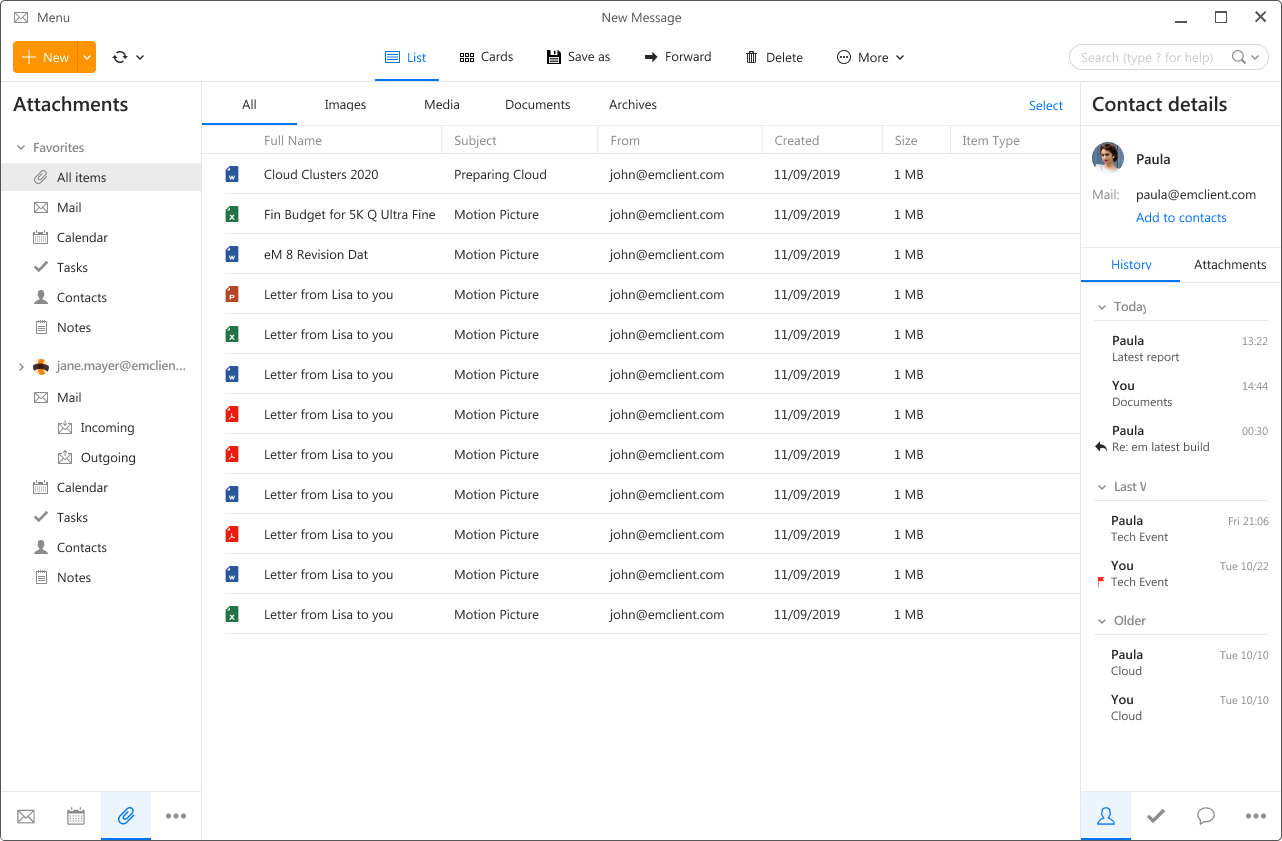 eM Client Version 8: New All attachments view
eM Client Version 8: New All attachments view
- Watch for replies feature for keeping track of replies to important emails
- Support for swipe gesture in the message list
- Favorites feature
- PGP public keys lookup service to further simplify encrypted communication for (not only) companies
- Full support for local and server-side Notes
- A new sidebar view for a current day events summary
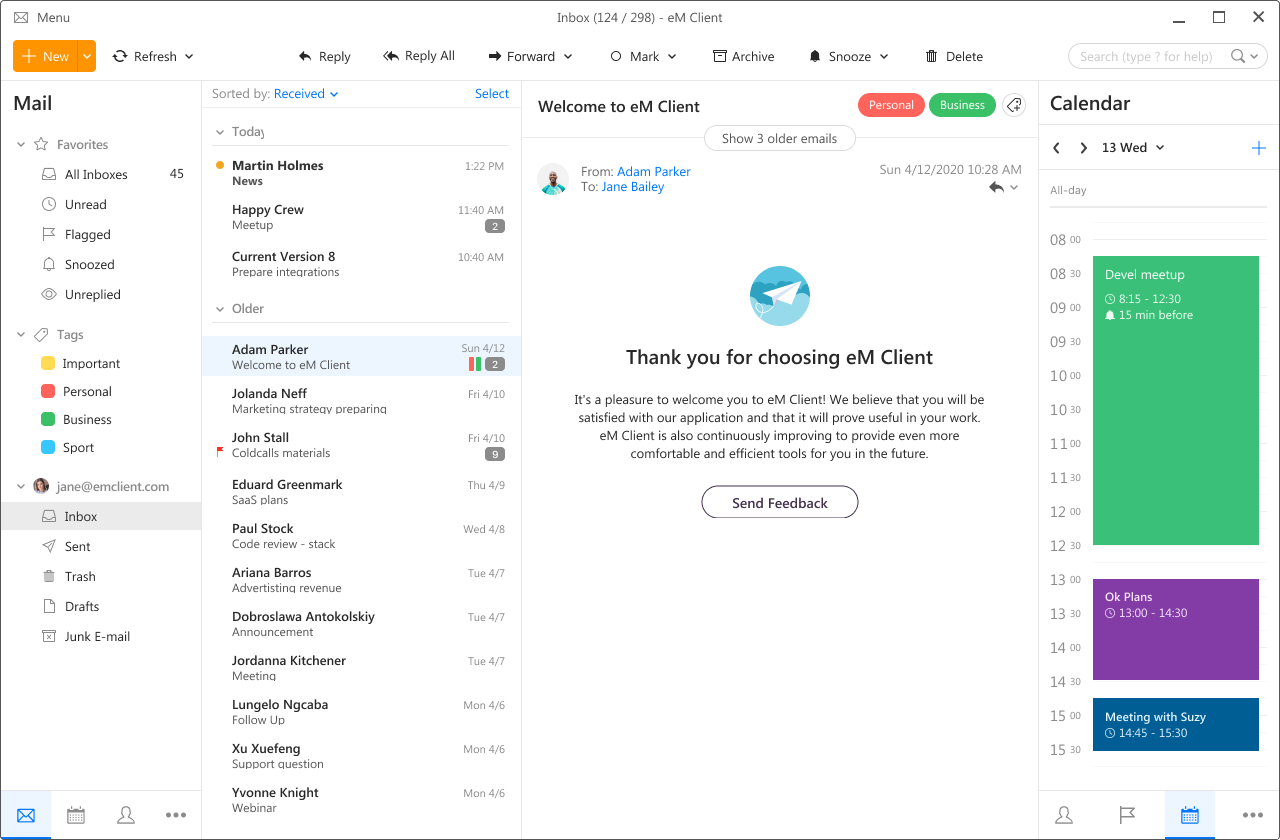 eM Client Version 8: New sidebar view of current events
eM Client Version 8: New sidebar view of current events
Full overview of Version 8 features
General
- Searchable settings
- Backup to cloud
- Minimized left pane view with an elementary functionality (account switching etc.)
- Improved support for tags (formerly categories) all across the application
Emails
- IMAP and Exchange/Office365 server search
- Server rules support for Exchange/Office365 and IceWarp
- A brand new all attachments view with plenty of features
- Advanced search and filtering for email attachments (with full text search in documents of applications such as Word, Excel, in PDF files, etc.)
- Support for non-cached mode (IMAP and EWS) to minimize storage footprint when requested
- Support for time limited synchronization (ie. last 2 weeks, etc.) to support slow network environments
- Cloud storage support for adding attachments directly from cloud services (Dropbox, OneDrive, Google Drive)
- Snooze email function
- Watch for replies feature for keeping track of replies to important emails
- One-click archive function for any IMAP account (not only Gmail)
- Favorites feature for mail folders
- Support for swipe gesture in the message list
- Integration of Automatic replies for Exchange/Office365 and IceWarp
- PGP public keys lookup service to further simplify encrypted communication for (not only) companies
- PGP encryption easy to set up wizard when setting up an email account
- Major improvements for email templates feature
Contacts
- A new modern view for contacts
- Very easily accessible full conversation history with a specific contact
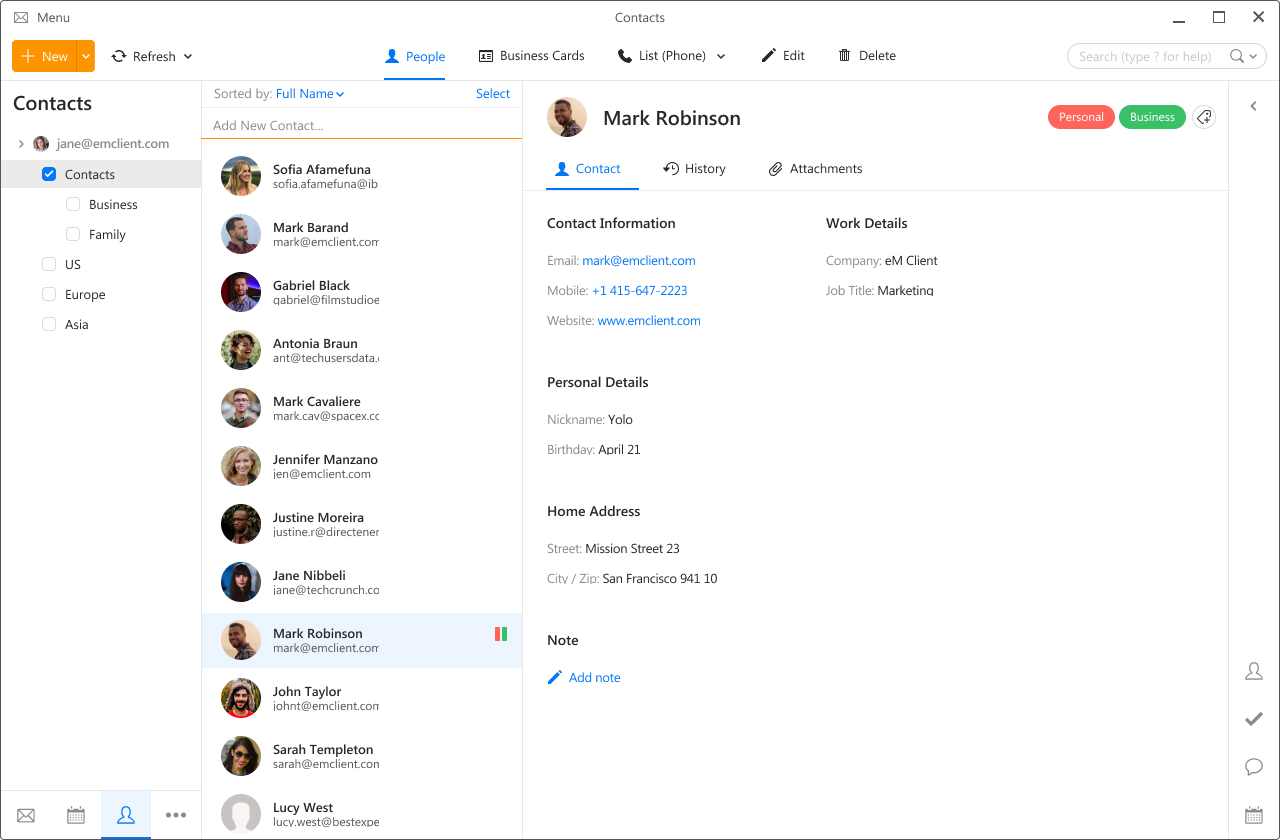 eM Client Version 8: New contact view
eM Client Version 8: New contact view
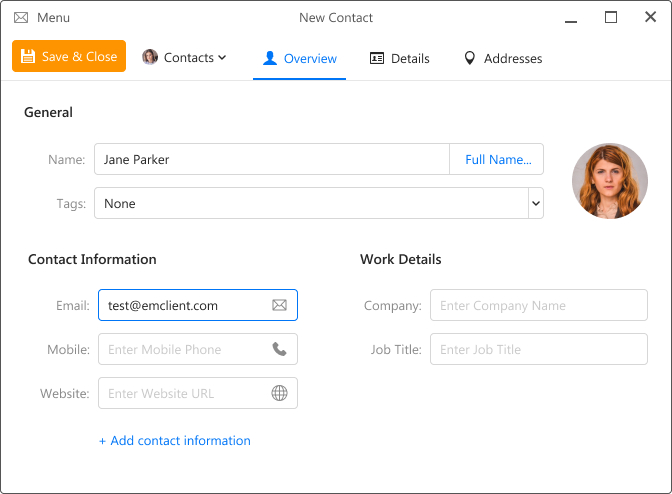 eM Client Version 8: New contact editor
eM Client Version 8: New contact editor
Calendar
- A complete redesign focused on showing as much information as possible in calendar events
- A new sidebar view for a current day events summary
- A simplified and redesigned detail window
- A new upcoming 7 days view
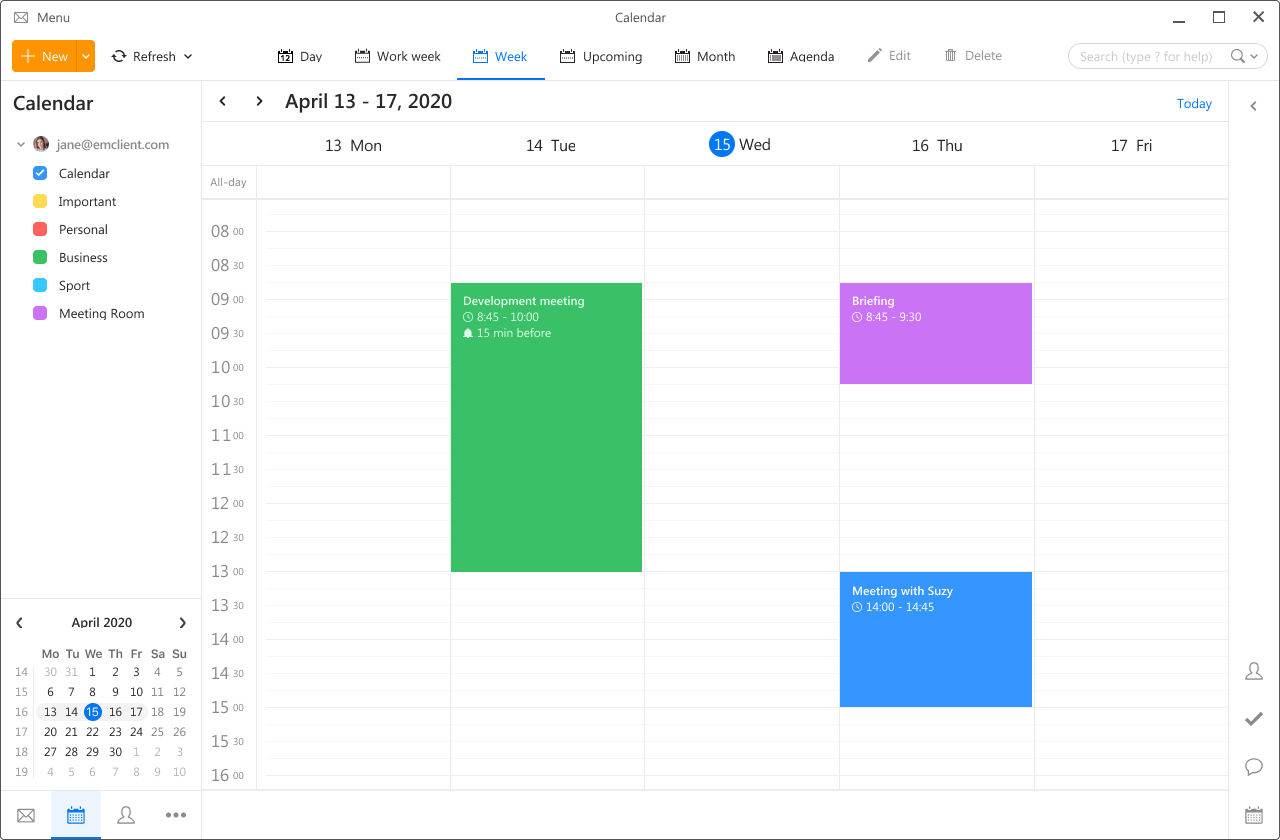 eM Client Version 8: New Calendar
eM Client Version 8: New Calendar
Tasks
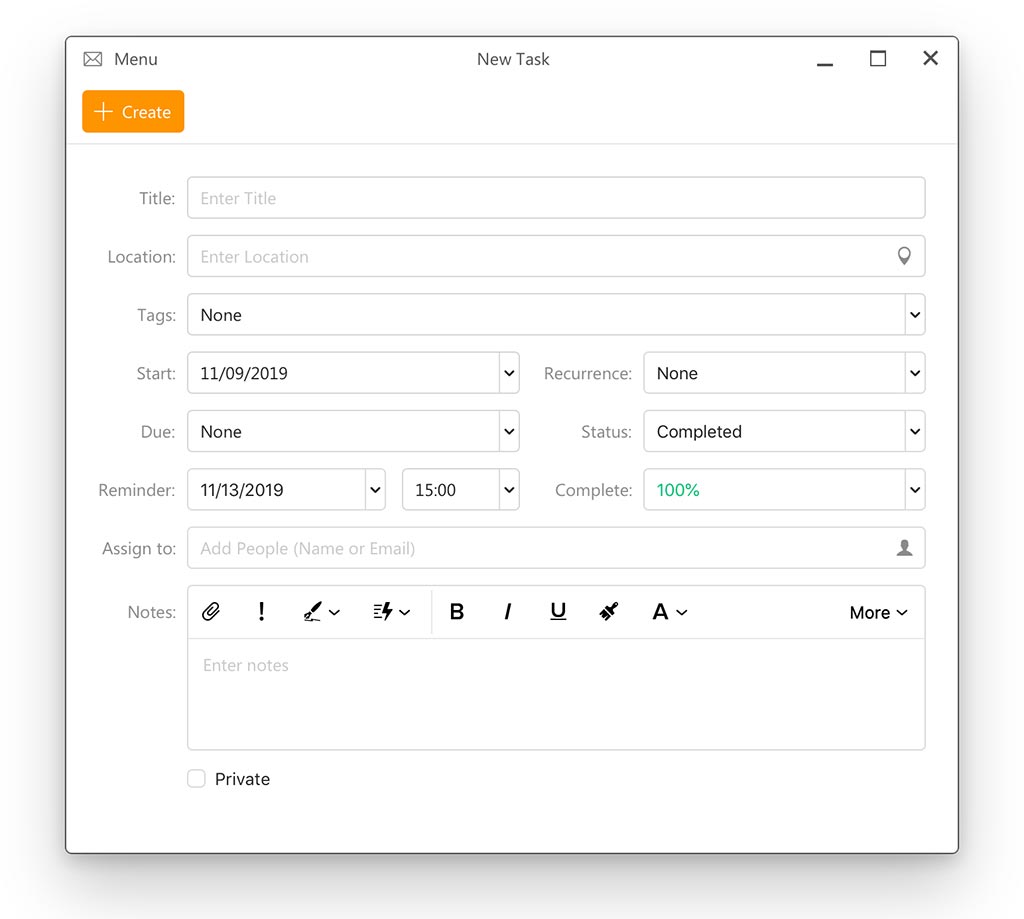 eM Client Version 8: New Task editor
eM Client Version 8: New Task editor
Notes
- Full support for local and server-side Notes
- Compatible with Exchange, IceWarp, iCloud and Evernote
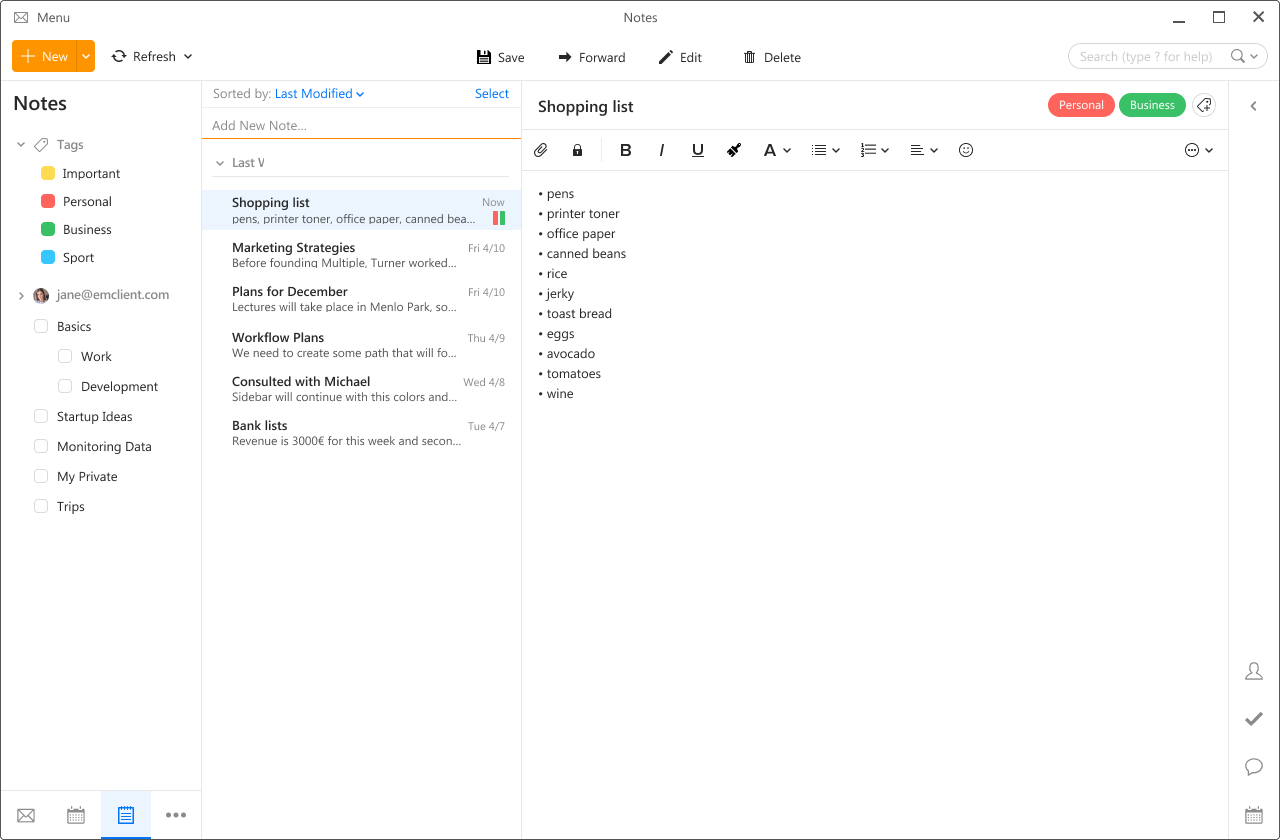 eM Client Version 8: New Notes view
eM Client Version 8: New Notes view
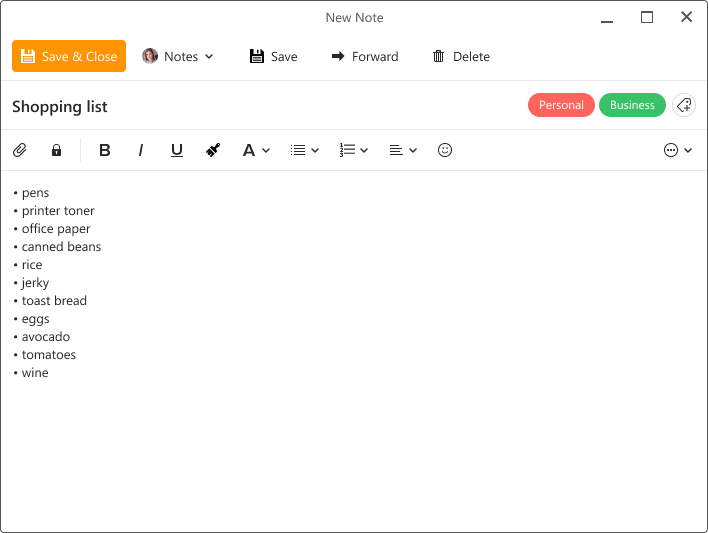 eM Client Version 8: New Notes editor
eM Client Version 8: New Notes editor
How to get eM Client 8
Holders of eM Client Pro License with Lifetime Upgrades will be automatically granted an upgrade to Version 8 upon its release (estimated April 2020).
Purchase Lifetime Upgrades today to get the new eM Client and access to all future upgrades of the application.
If you just can't wait until the spring, get a free eM Client Version 8 Beta, explore the new features, and help us speed up the testing phase at the same time.
Just send us a message to [email protected], we will get back to you with the beta version.