Did you know that you can use a number of different startup parameters for our application to further simplify your work?
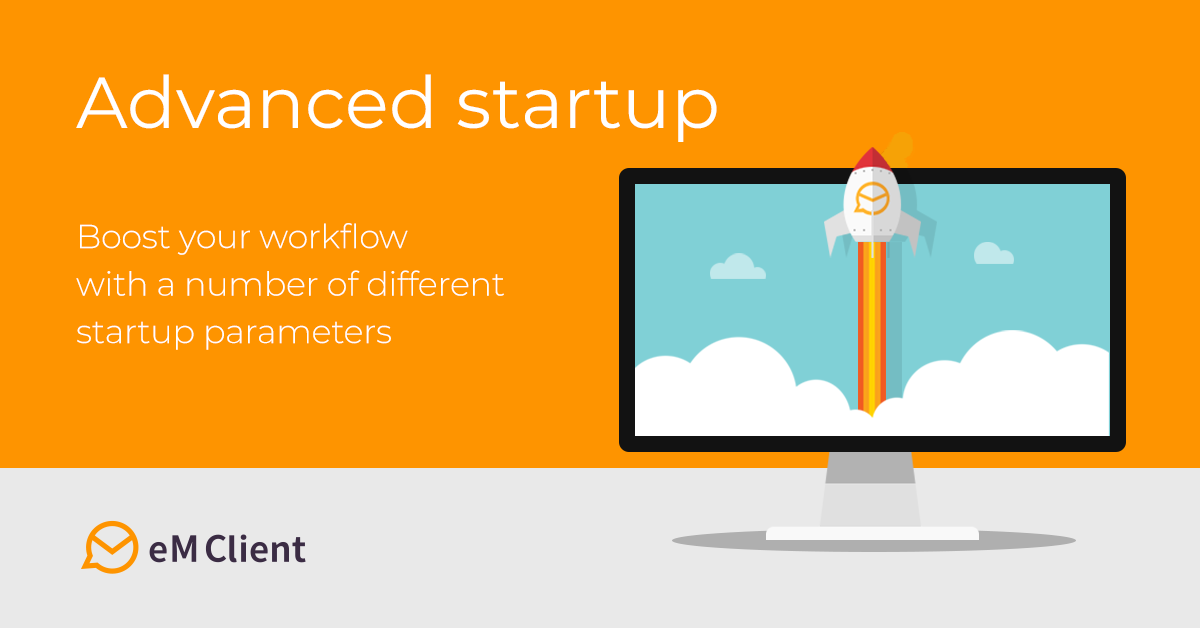
Advanced features, not just for admins
Before you read any further, please note, that the following instructions apply to Windows users only.
Simply run eM Client via Windows Run Command window with the following parameters or, if you have an eM Client shortcut on your desktop, simply right-click it, choose Properties and add any of these parameters to "Target" field, after the path to executable file.
-
/dblocation PATH
This parameter will determine which folder will eM Client load the main database from. If the given folder does not exist, eM Client will create the folder and a new, empty database in it. Without this parameter, eM Client will load the database from the currently set default location.
-
/localmutex
Use this parameter when deploying the application in a Remote Desktop Services or Terminal Services environment where accessing global mutexes (short for „mutual exceptions“ in programming) is forbidden – the application will use local ones instead.
-
/mailurl RECIPIENT
Use this parameter to create a new message with a pre-defined email address compliant with RFC 6068. Example: MailClient.exe /mailurl "mailto:[email protected]?subject=hello&body=bodytext".
-
/open PATH
With this parameter you can open any .eml, .msg, .vcf, or .ics file in eM Client.
-
/newmail
This parameter will open a window to compose a new mail.
-
/newcontact
This parameter will open a window to create a new contact.
-
/newevent
This parameter will open a window to plan an event.
-
/newtask
This parameter will open a window to create a new task.
-
/importsettings PATH [-s] [-p PASS]
This parameter defines a file which contains eM Client settings and its password, which needs to be used to import the data. It needs to be an .XML file and can contain application settings, account configuration, templates, quicktexts, and rules. PATH is the location of the file. The rest of the parameter options are optional. [-s] stands for „silent“ and means that the settings will be imported without opening the UI. [-p PASS] is for inserting the password, if there is one protecting the file.
Example: MailClient.exe /importsettings "c:\Temp\settings.xml" -s -p MyPassword.
-
/activate
You can easily activate your eM Client using this parameter and activation key.
This parameter can also be used without the Activation key, but for activation to be possible in this case eM Client needs to have a LastActivationKey entry in its database with a valid Activation key. Usually, the LastActivationKey value is set using the /importsettings parameter.
-
/deactivate
This parameter will deactivate the license in your device. This can be useful when you have a set number of seats on your license and want to quckly free up the space by deactivating the device you no longer plan to use.