Since eM Client 6 was released you have started putting out requests for features that should be included in the upcoming release and now we’re finally ready to share more details about the next version. We'll be releasing a series of posts introducing the new features.
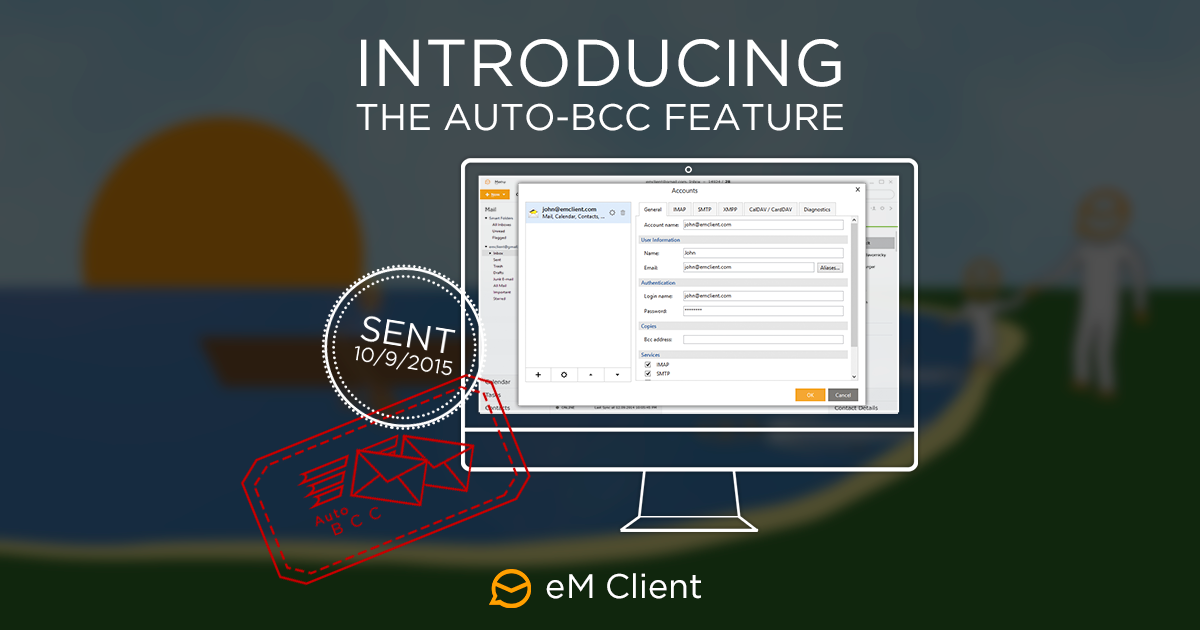
Auto-BCC Feature
The Auto-BCC feature has been a long requested feature. eM Client 7 will feature Auto-BCC amongst its default features. You can find this option in your account settings and specify Auto-BCC for all your outgoing messages for each account specifically. For those who are not familiar with the feature, Auto-BCC allows you to automatically send a hidden copy of your outgoing messages so the recipients of your message won’t be able to see that the copy was sent to the specified e-mail.
Auto-BCC can often be used to submit a copy of a work related email to your personal email or notify someone about responding or updating the message on a company account.
Follow us on Facebook or Twitter to find the latest information about the upcoming features of eM Client 7.