This is a huge milestone in our journey. eM Client for iOS and Android now brings together email, calendar, tasks, contacts, and notes - an experience unlike any other mobile app.
All the powerful desktop features you know and trust are now right at home on your mobile device, whether phone or tablet. To take things further, the mobile app also comes with AI support for faster, smarter email writing and replies.
The best part? Even with this unprecedented functionality, the mobile app remains completely free. Download eM Client for iOS or Android and enjoy all your favorite desktop features right at your fingertips.

What’s new?
-
Calendar
The eM Client mobile app now offers full support for both local and synchronized calendars, keeping your events and schedules at your fingertips wherever you are. You can accept meeting invitations straight from your messages, create new appointments, and explore your agenda in multiple layouts - including week, month, agenda, and a special Three-Day view for quick access to what’s ahead.
Stay on top of your plans with real-time notifications, so you never miss an important meeting or reminder.
1 / 2
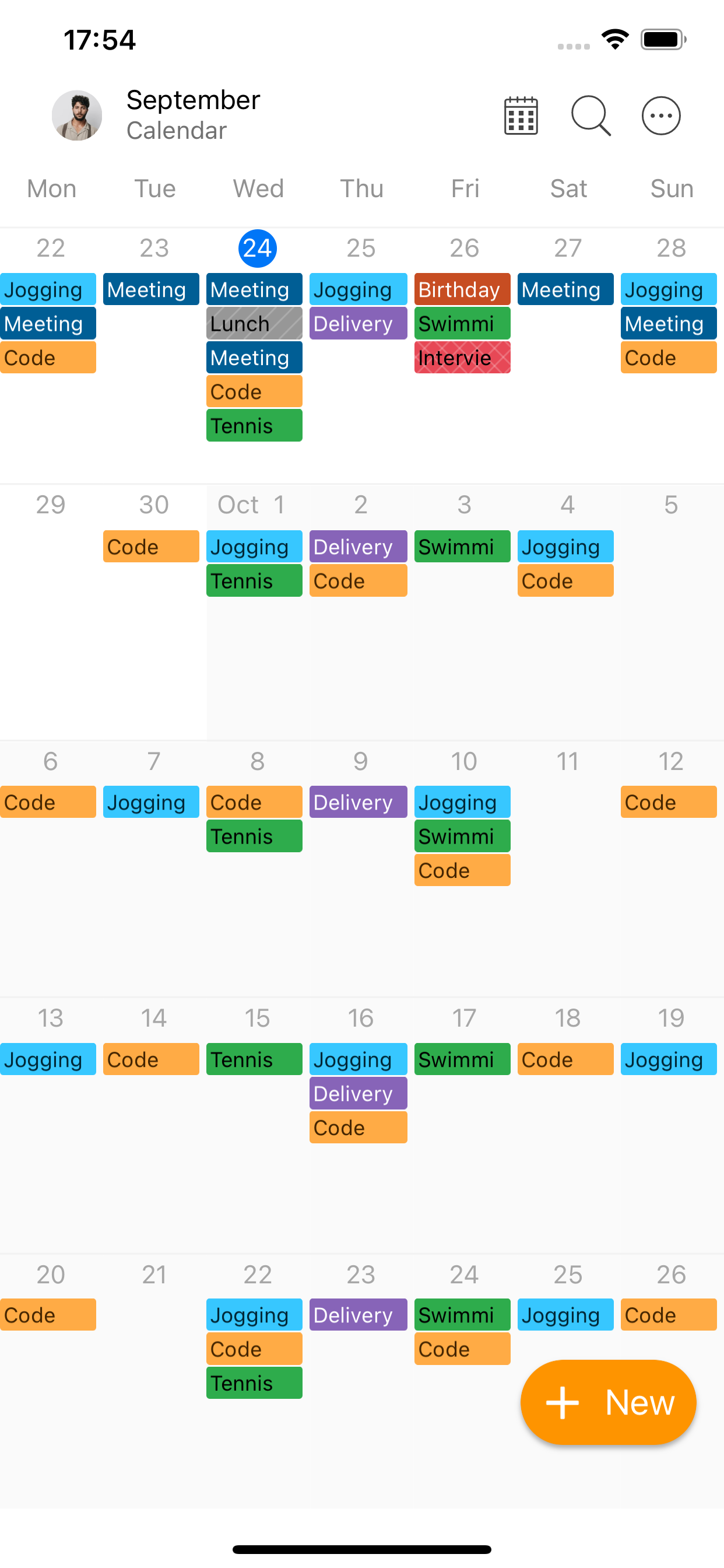
iOS - Month view
2 / 2

iOS - 3-day view
-
Contacts
Go beyond your phone’s default address book with a complete contact management solution. Synchronize and edit your contacts across all accounts, quickly start new messages or calls, and keep everything organized in one place.
You can also browse each contact’s communication and attachment history, providing an instant overview of your interactions.
1 / 2
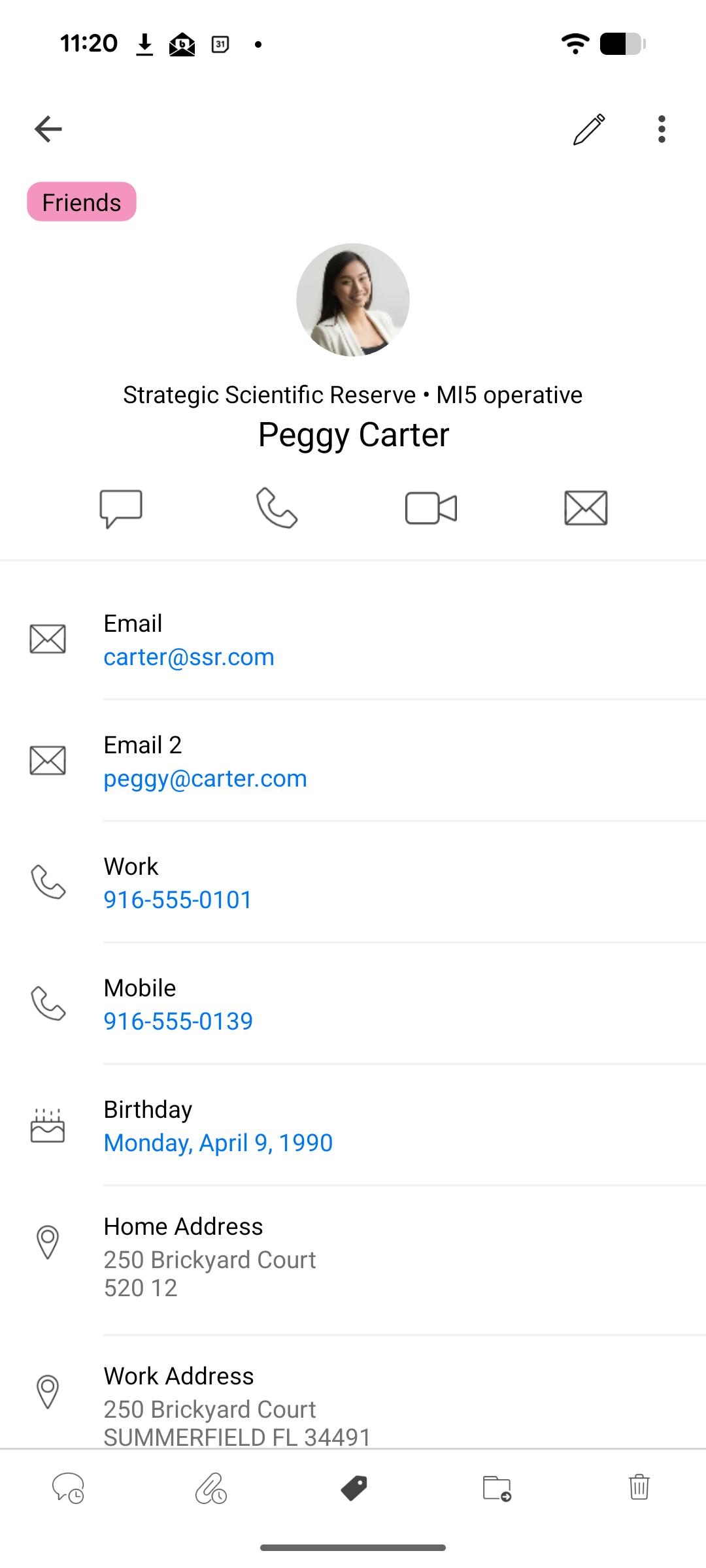
Android - Contacts details
2 / 2
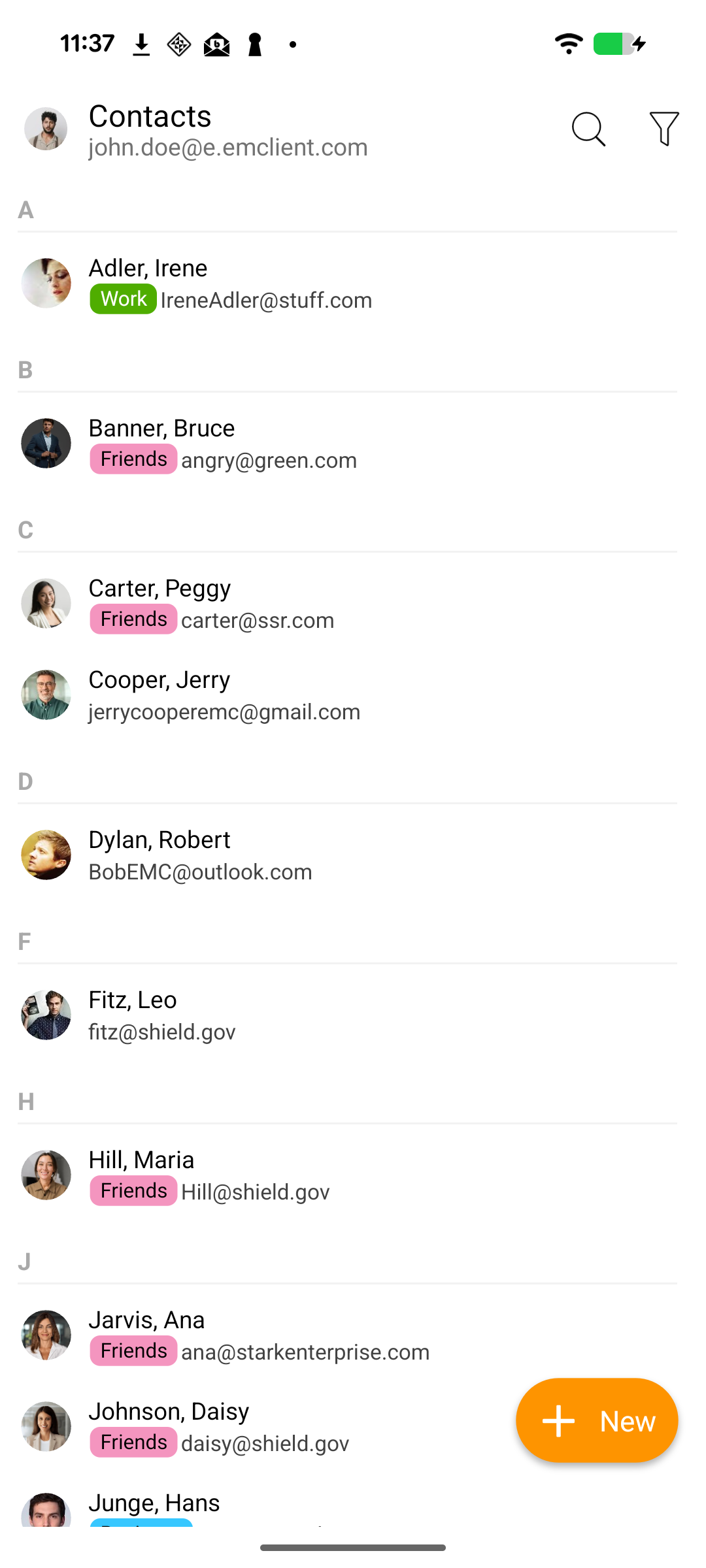
Android - Contacts list
-
Tasks
Stay organized wherever you are with powerful task management. Create, edit, and categorize your to-dos, then sync them seamlessly across your devices through supported accounts. Keeping track of deadlines and priorities has never been easier.
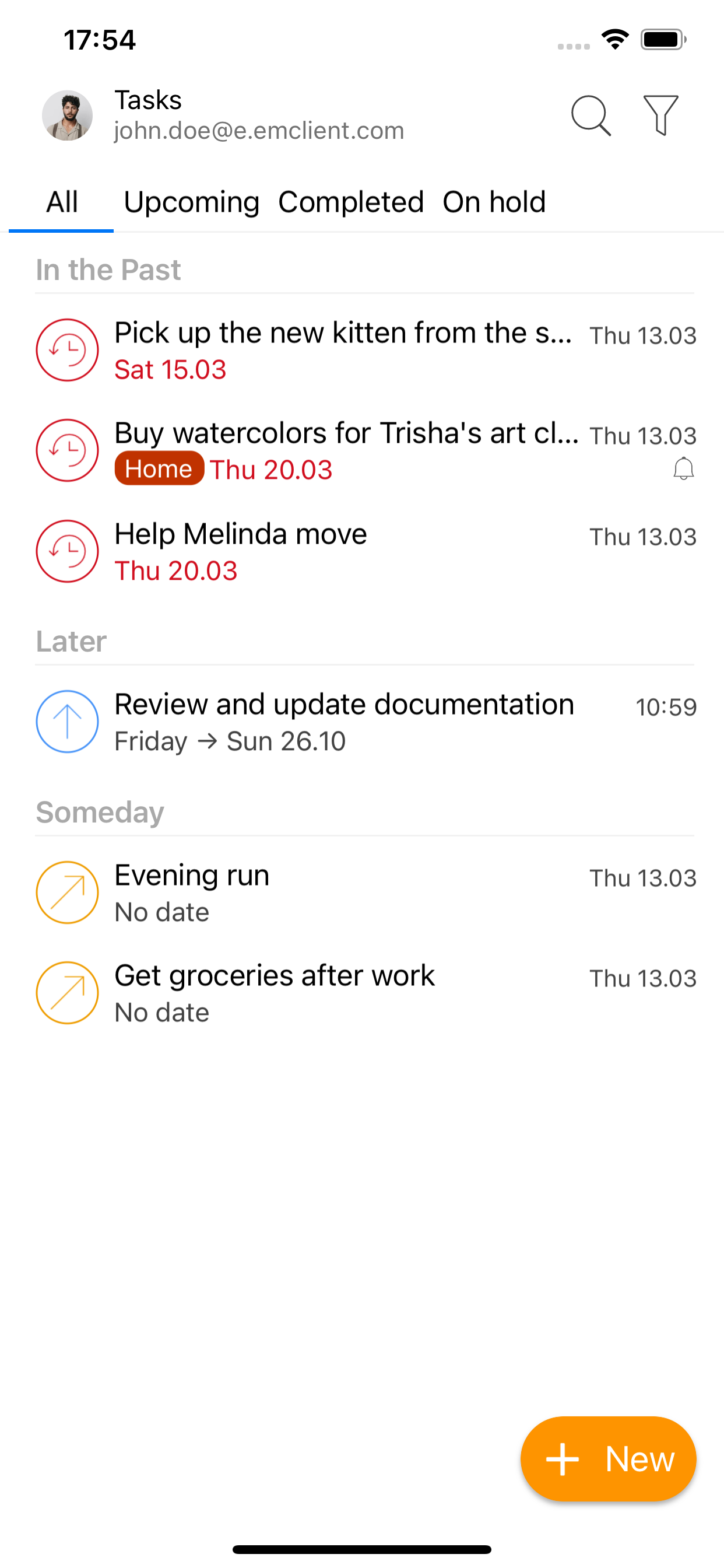
iOS Tasks
-
Notes
Capture ideas and information on the go with integrated note-taking. For Exchange and IceWarp accounts you can also synchronize them across devices.
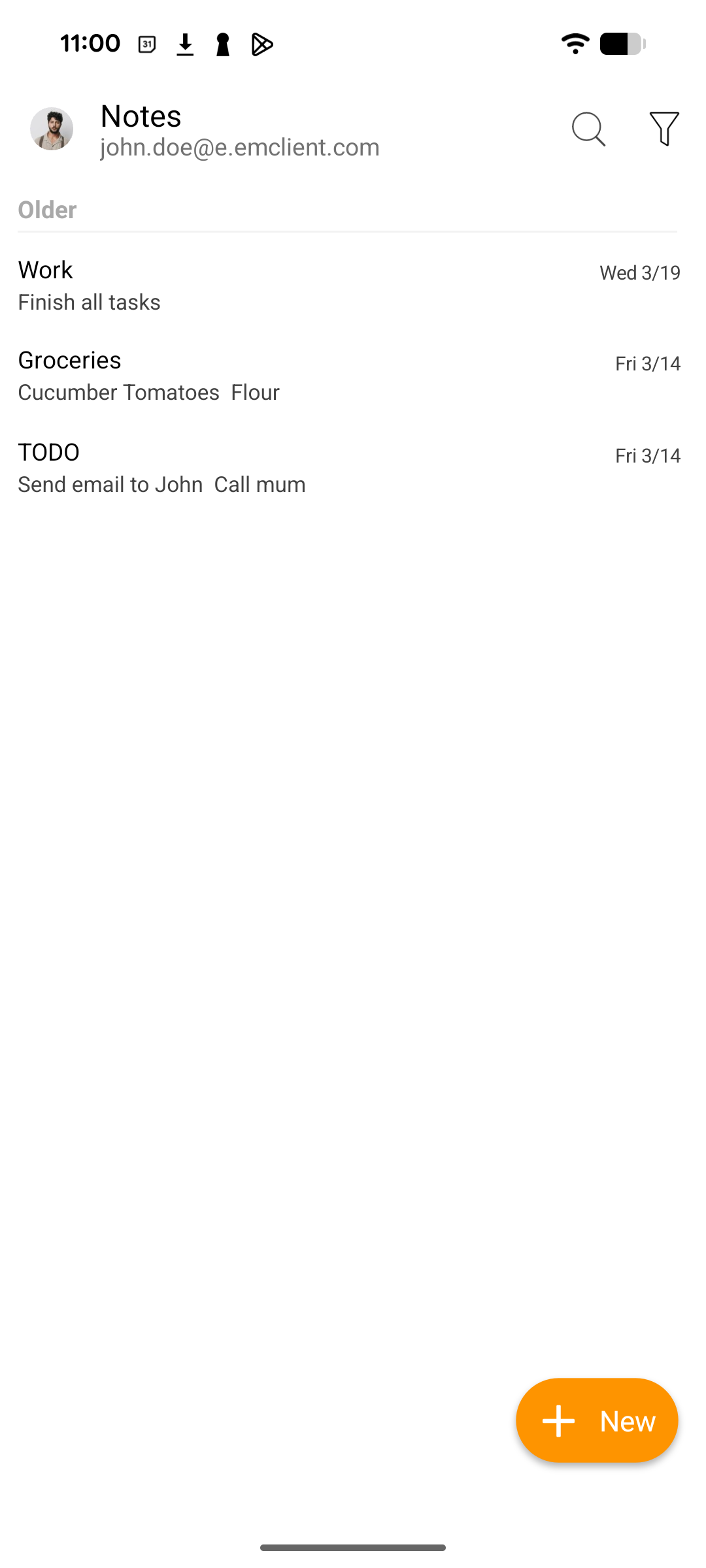
Android Notes
-
AI Features
The mobile app now includes built-in AI tools to help you compose drafts and quickly Reply with AI, with all the same options from desktop.
-
Tablet UI improvements
We’ve enhanced the interface and layout for Android tablets and iPads, bringing them closer to the familiar desktop experience and making the app even more convenient on larger screens.
You can now pin or unpin the folder list on the left, or collapse the message list to create more space for reading your messages comfortably.
1 / 10
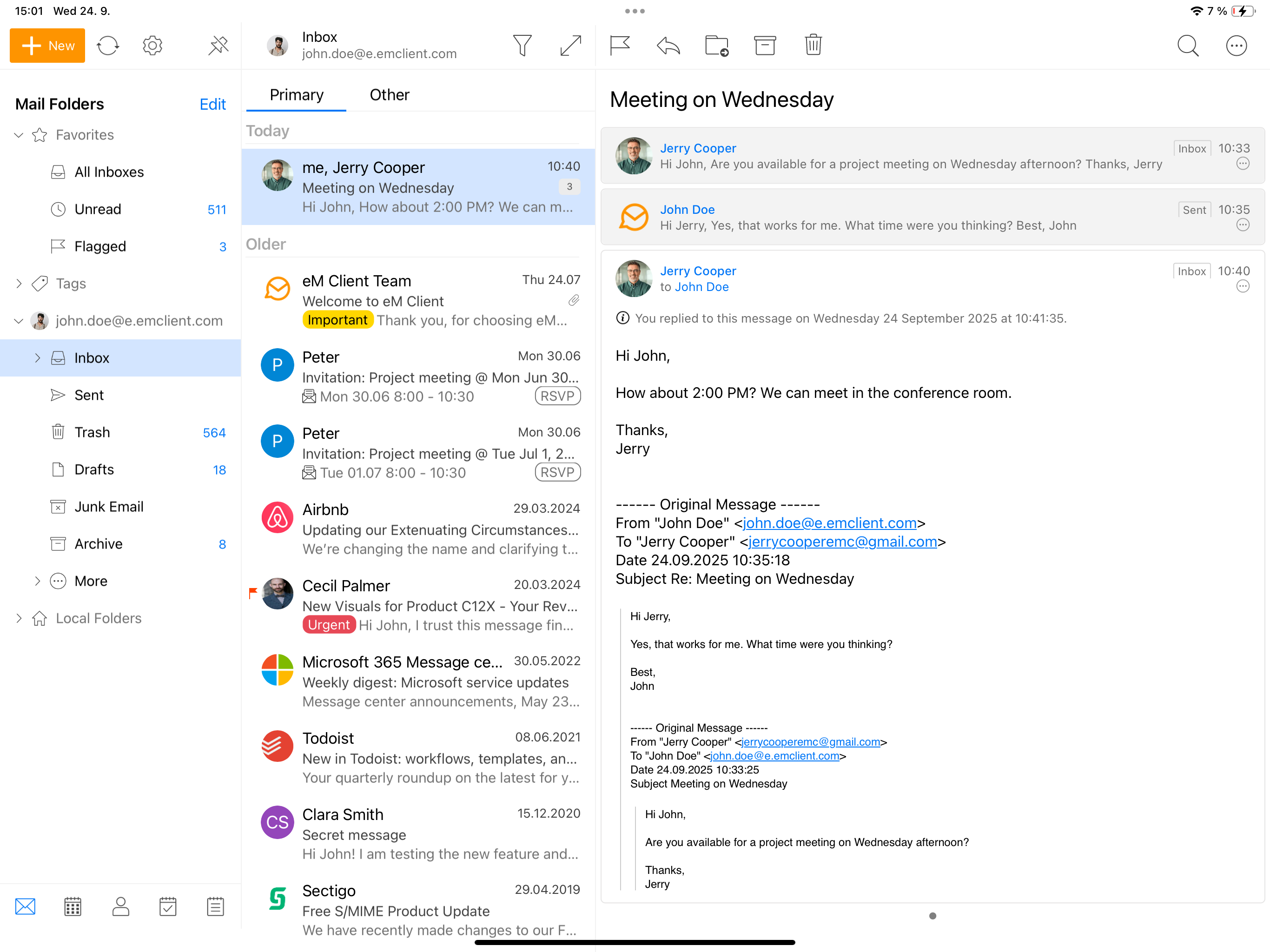
iPad Mail
2 / 10
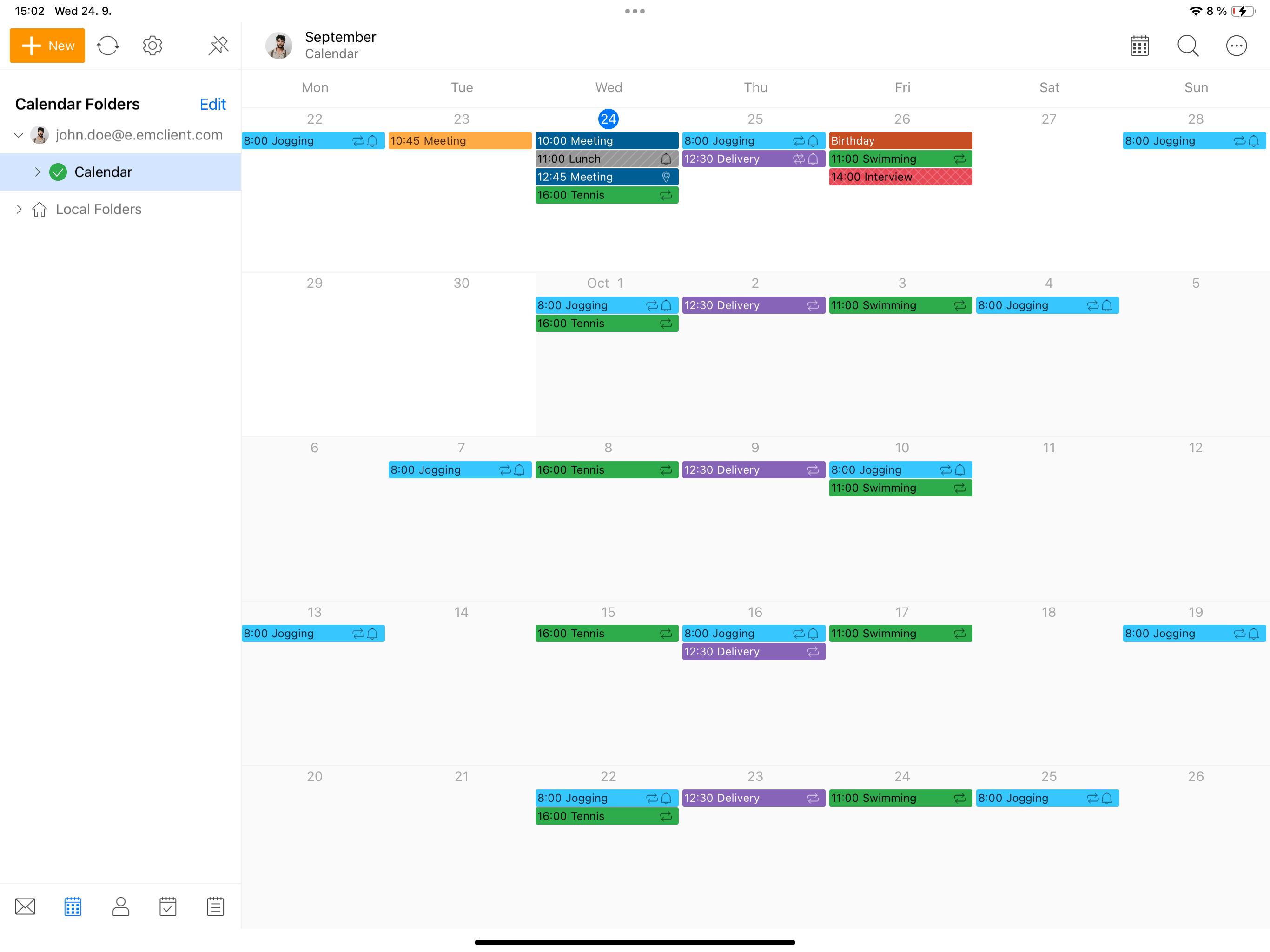
iPad Calendar
3 / 10
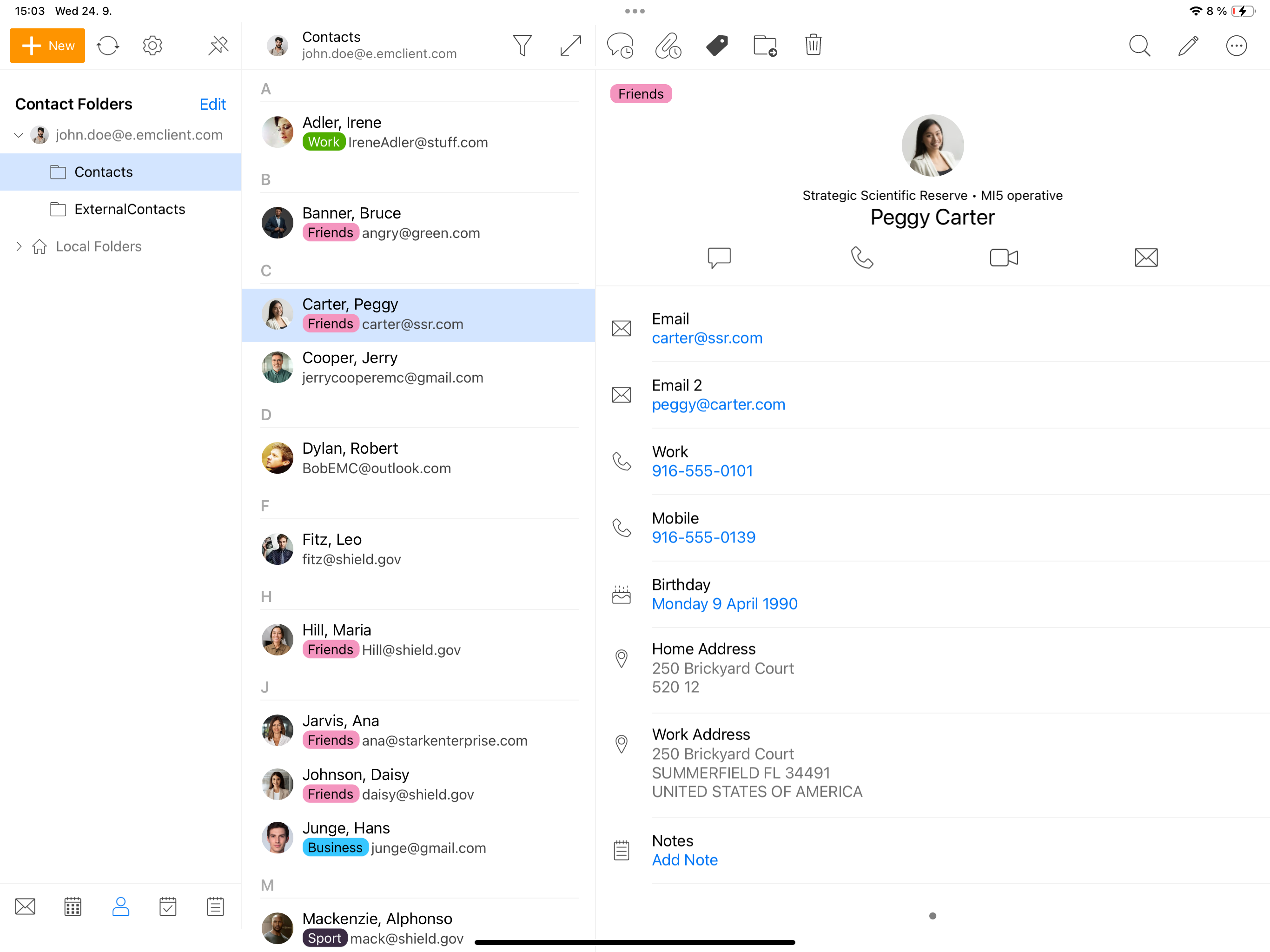
iPad Contacts
4 / 10
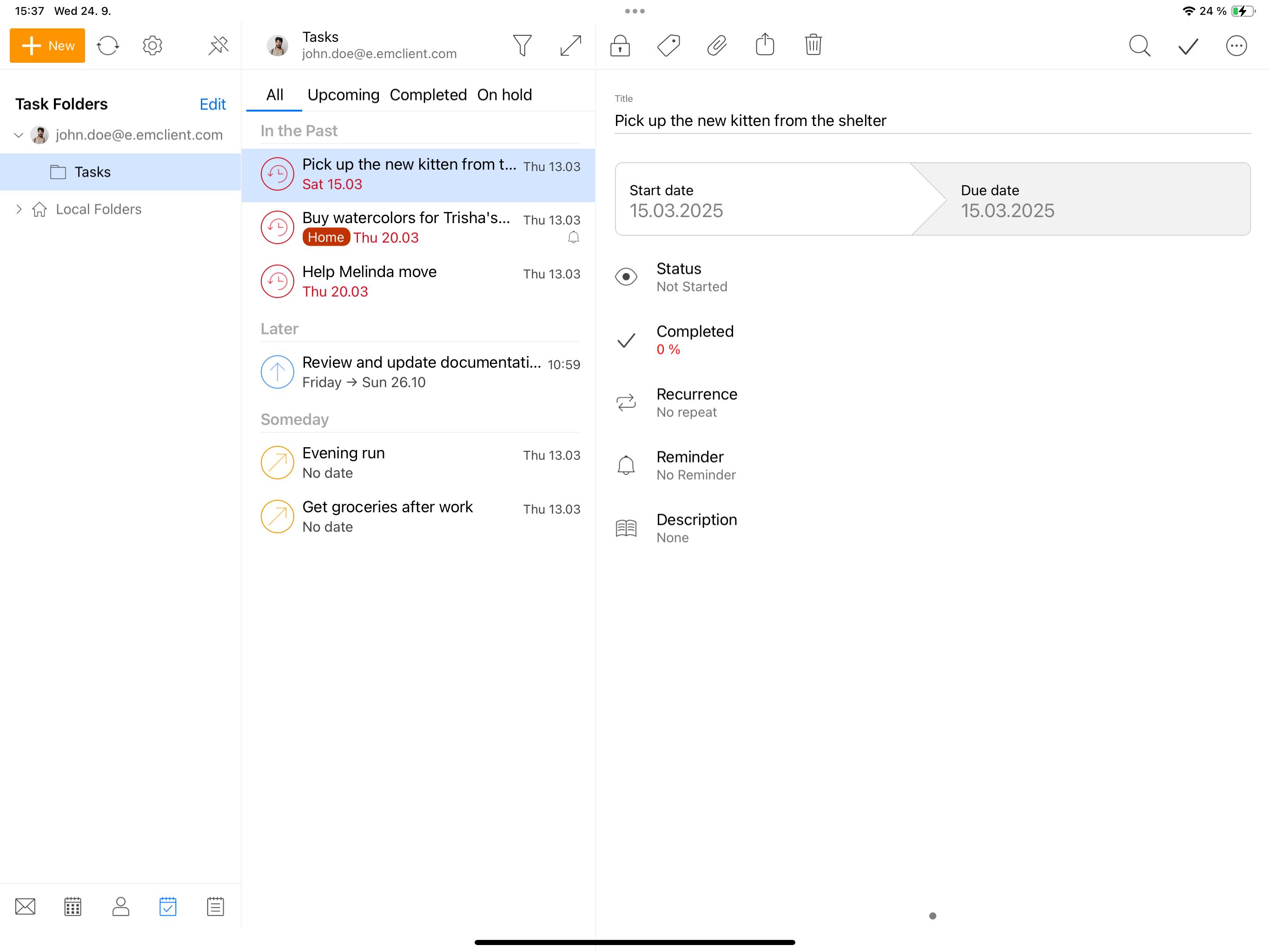
iPad Tasks
5 / 10
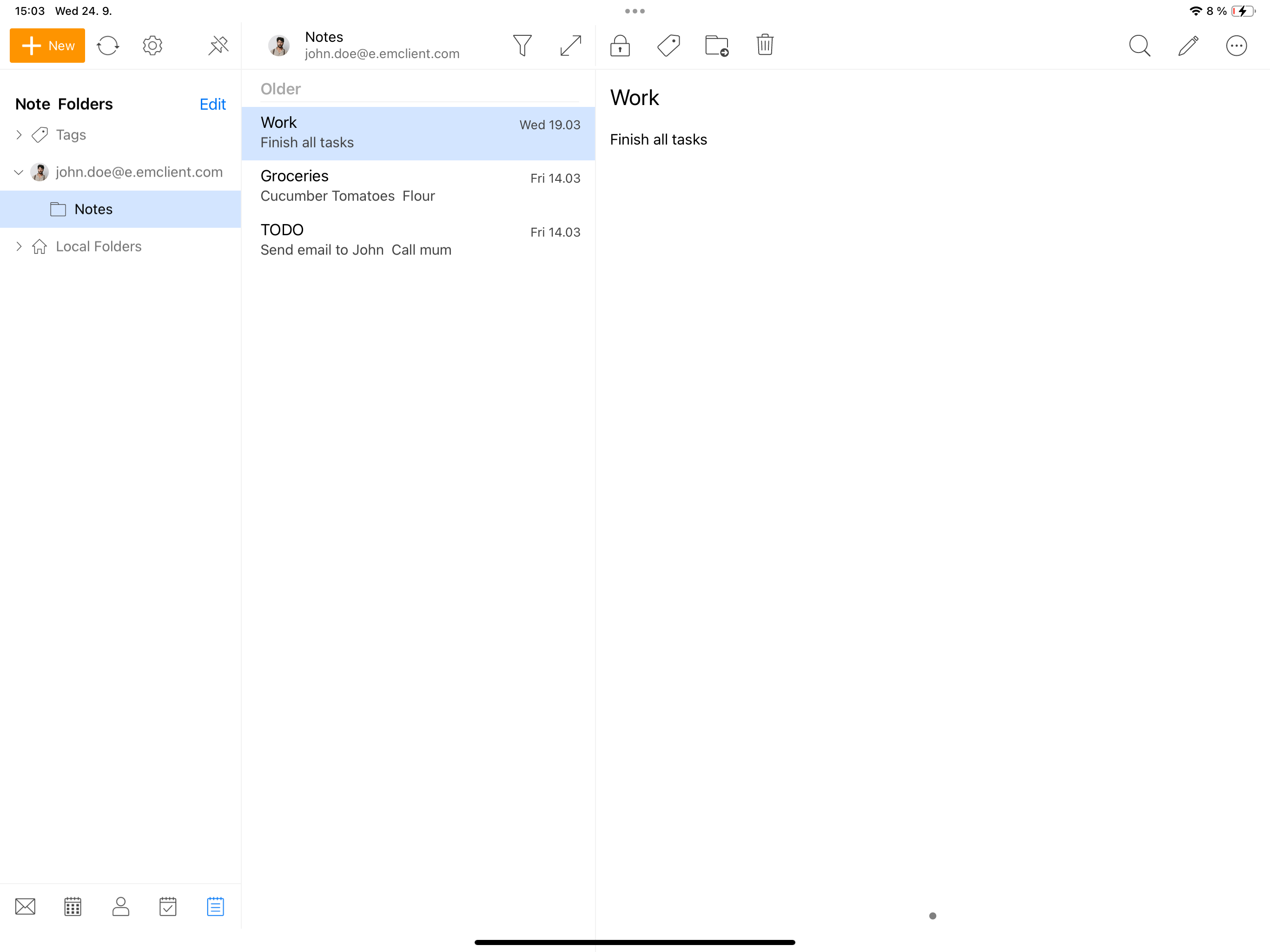
iPad Notes
6 / 10
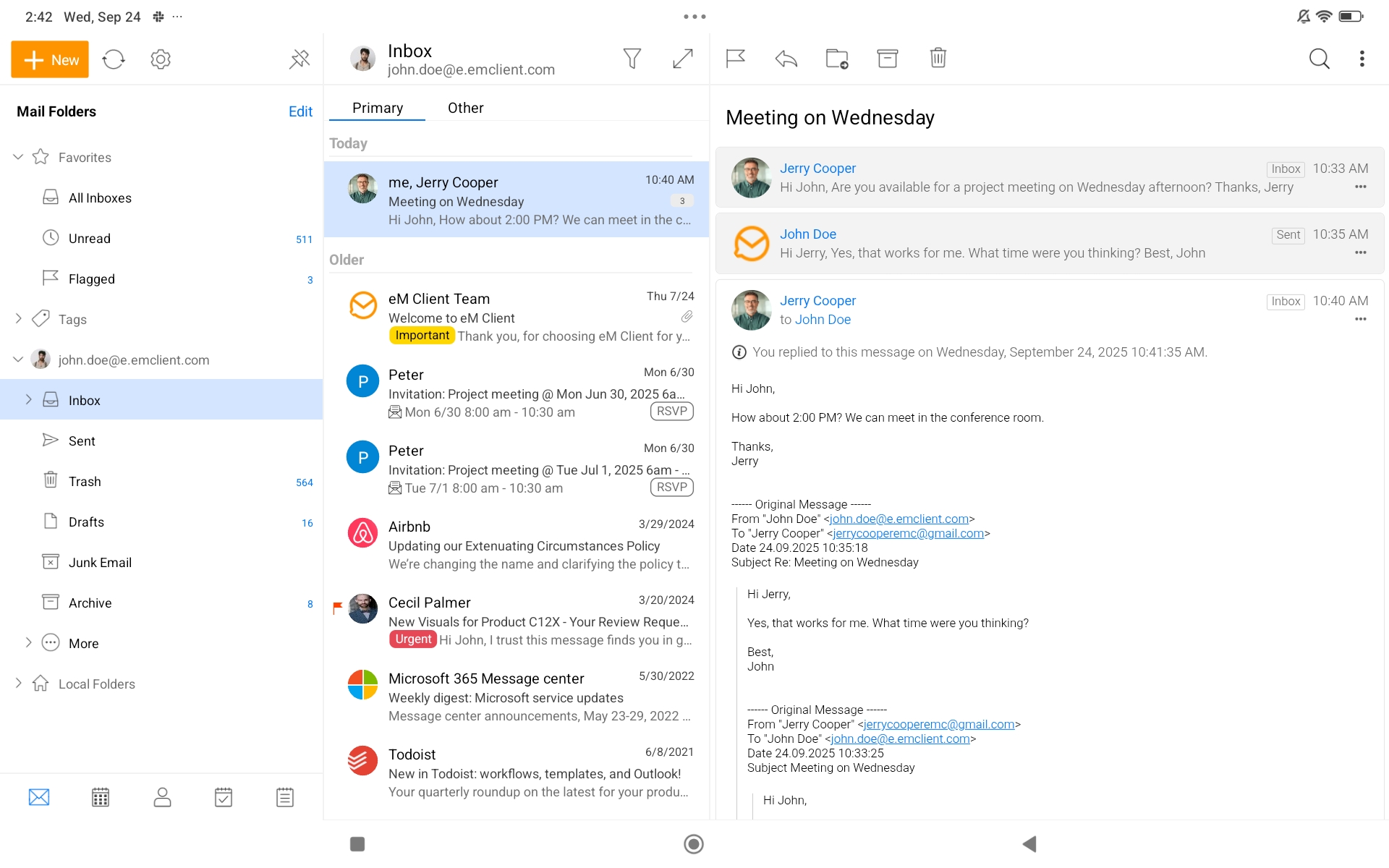
Android Tablet Mail
7 / 10
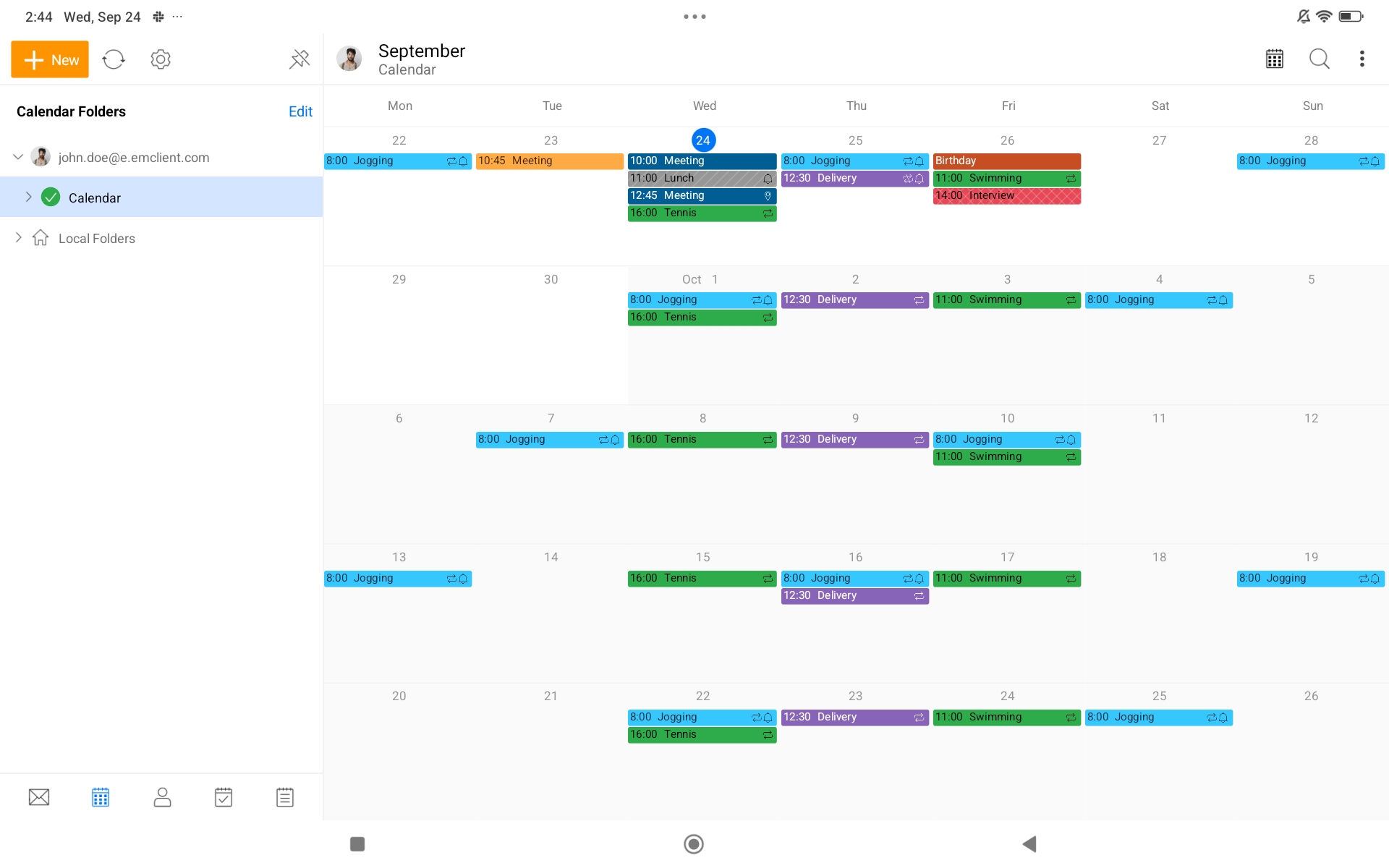
Android Tablet Calendar
8 / 10
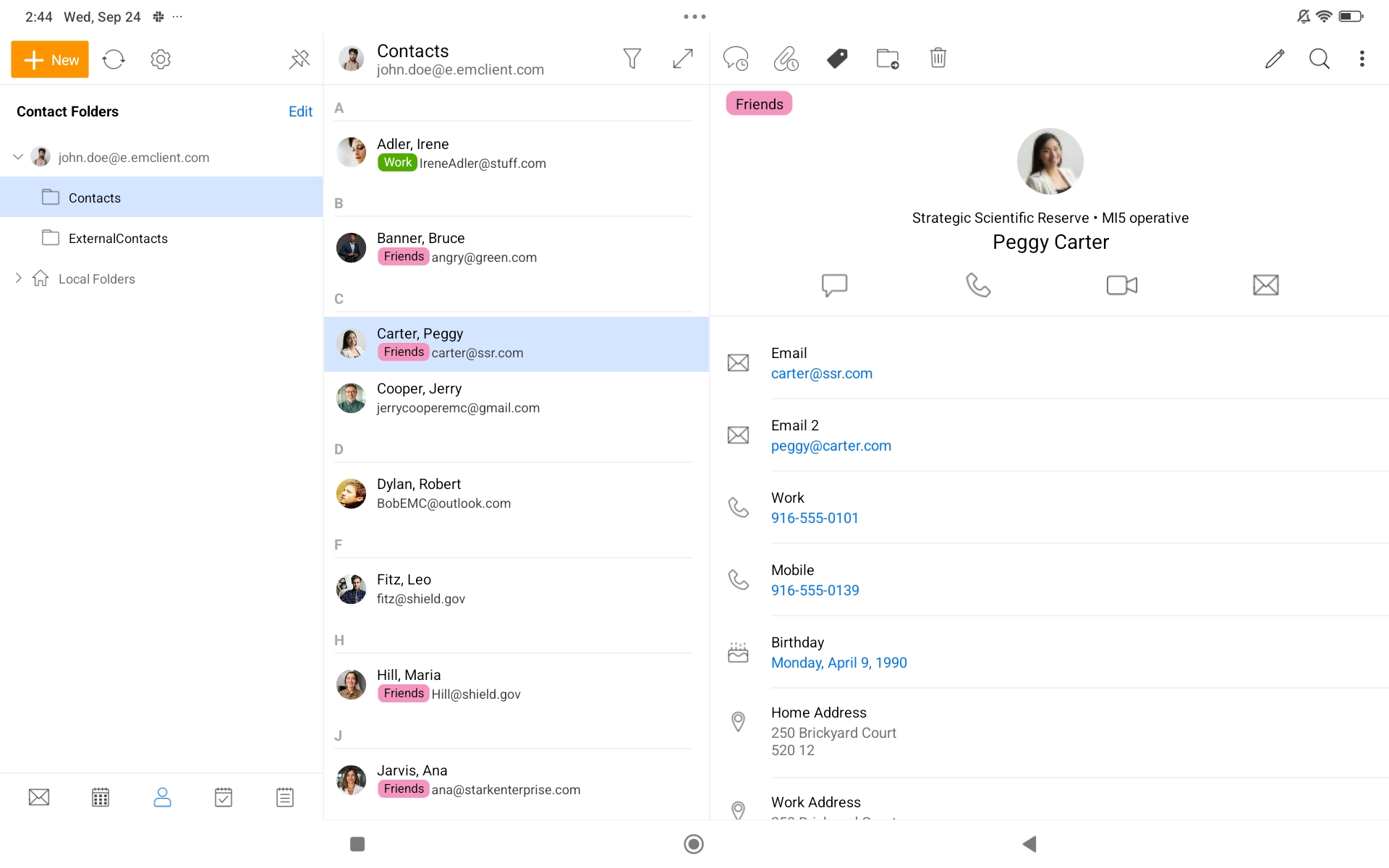
Android Tablet Contacts
9 / 10
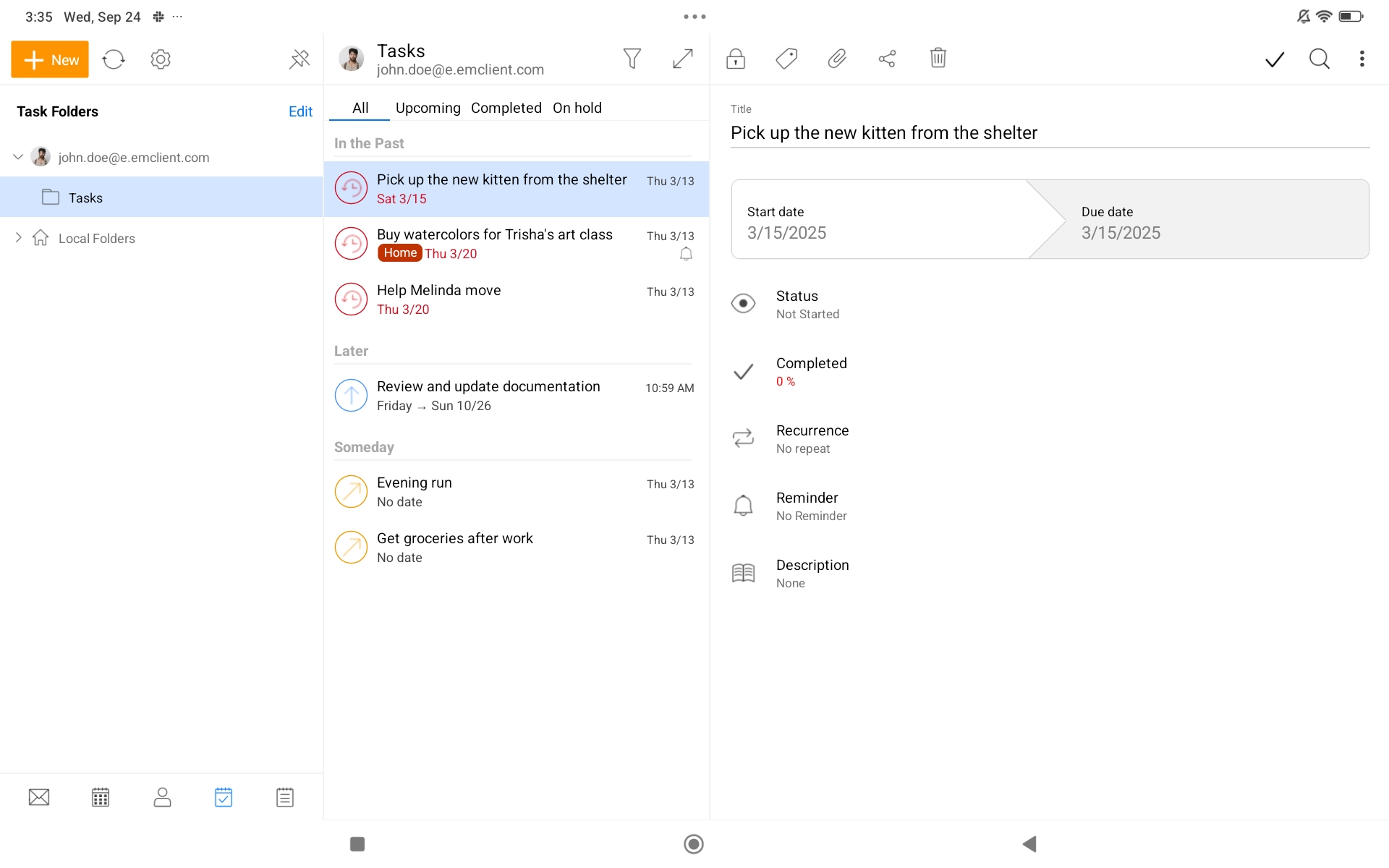
Android Tablet Tasks
10 / 10
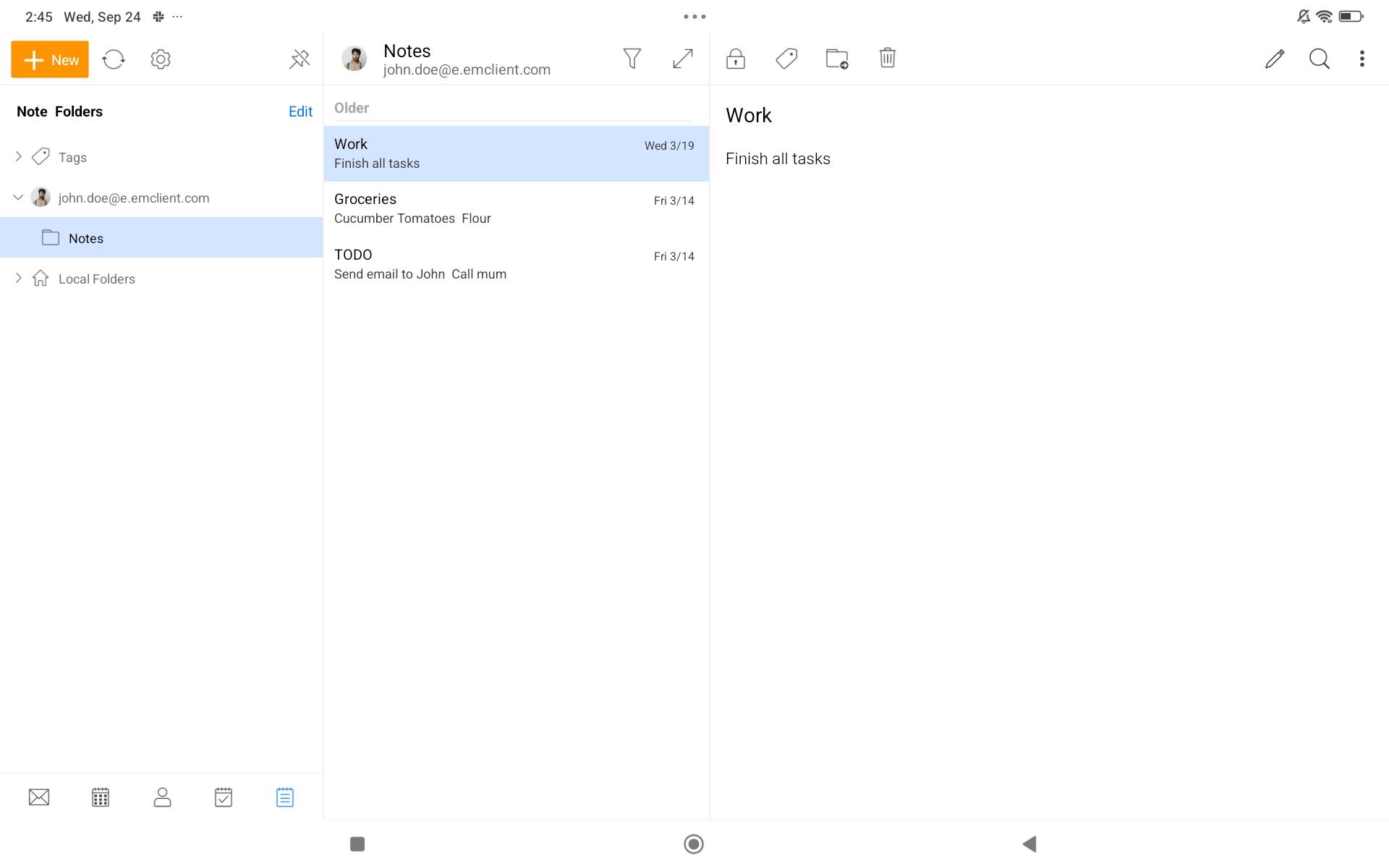
Android Tablet Notes
-
Customizable Font Size
By popular demand, you can now customize the font size in the app for a reading experience that suits you — no need to stick to your device’s default.
-
Custom Sorting for All Lists
Sorting is now fully customizable across all lists, accessible under the filter icon, just like in the desktop version.
-
Performance improvements for iOS
Using your feedback, we were able to find the places to tweak to improve speed of the app on Apple devices and add features such as background send.
-
And more fixes
How to install eM Client for iOS and Android?
If you’re already running the mobile app, you should get the update automatically! Your existing accounts which provide services beyond email will be added automatically after the update, but you can also add them as new accounts.
New to eM Client for iOS and Android? Go ahead and click the buttons below or search for eM Client in your Store app - with the Import via QR feature it will take just a few clicks to get all your settings from your desktop eM Client and bring your emails wherever you go.
First time using any eM Client? The automatic setup will find the right services and settings for your accounts in no time.
How to leave the BETA program and do you have to?
If you’d like a stable release, we recommend leaving the beta program and installing the official build from the App Store / Google Play. The beta program will continue, but it’s intended mainly for testing new experimental features and may not always be as stable.
-
On Android: open the eM Client page in the Play Store, scroll down to the “You’re a beta tester!” section and tap “Leave”.
-
On iOS: simply install the official version directly from the App Store, it will replace your TestFlight version of the app automatically.
So, if you want the smoothest everyday experience, switch to the official release.
If you prefer early access to features (with a bit more risk), you’re welcome to stay in the beta program.