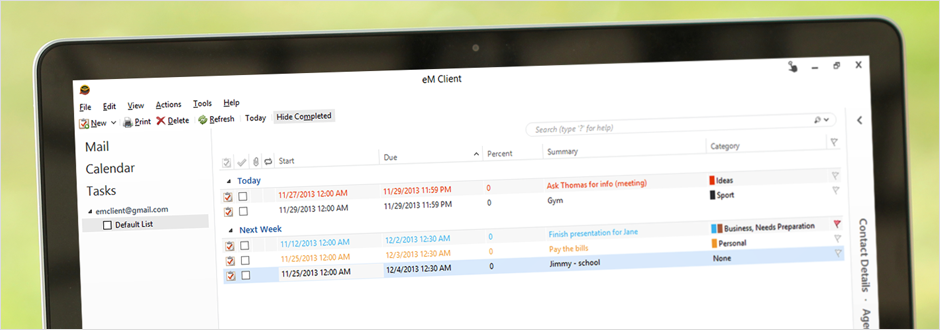
eM Client has many amazing features. All of them help you do more with your email, scheduling, tasks and chat. However, many people do not know how to put them all together, so they can increase their productivity. In this productivity guide for the eM Client, you will be able to learn some new ways to use your favorite email client to do more of the work you love.
Start with Email
Your email can be the source of your work sometimes. That's why you can easily take emails and turn them into tasks with eM Client. Just use the right-click button on your message and use the "Create Task from Message" and that will bring up the task window with details from that message. From there, you can add a date and time to do that task. You can even set an alarm to remind you.
If you don't need to set a task with an email, you can mark the most important ones with a flag. This means you can do whatever you'd like with the email such as putting it into another folder, but be able to access the most important ones by going to the Flagged smart folder. This will save you a lot of time because you don't have to go searching for the ones you need to get information from or respond to.
Don't waste time going through a ton of emails when you should be productive. Create rules for your emails, so your work related ones go into one folder. That way you can go right to your work folder and get to work quickly without any distractions.
Stay on the Ball with Tasks
You can use the tasks feature on eM Client to keep you in line. When you create a task, you can connect it to your calendar. The calendar event allows you set a date and time. You can use this in two ways. You can use it to tell you when you should start on a task, or when a task is due. If you set the alarm for two days, you can remind yourself a task is due in two days.
Categorize the tasks, so you know which ones are the most important and need to be completed first. You can color code them, so when you are working, you can go straight to the color you've identified as the one you have to do first.
Organize with a Calendar
If you're sick of trying to remember everything you have to do and all of the meeting you must attend, use your calendar more. You can put all of your task and events in one place, so you have a nice view of everything you need to do each day.
Use the calendar with your mobile devices, so you can remember everything on the go too. With the ability to connect your Gmail calendar, everything will sync for you.
Refer to Chat History
Important information is shared on chats every day. You can save all of that without even doing anything. eM Client keeps all chat information in a history. To access the history, bring up the chat window for the person, and press on the small icon with lines. That will bring up another window with the messages, dates and times.
Start Increasing Productivity Today
One of the biggest parts of productivity is planning. If you can plan what you need to do each day, you can increase your productivity. eM Client helps you plan, cut out distractions, and stay organized. You can't do that with a regular planner, and you can't do that with most other email clients.