The work at eM Client never stops, and even as we continually improve versions of eM Client for iOS and Android,
we have also been pouring our soul into the next desktop version: eM Client 10. We are bringing some big game
changers in this new major version, such as AI integration, Categorization to your Inbox, full support of team
chat services such as MS Teams and Slack, and more! Want to have a say in how these features look in their final
form? Try out the BETA and send us your feedback!
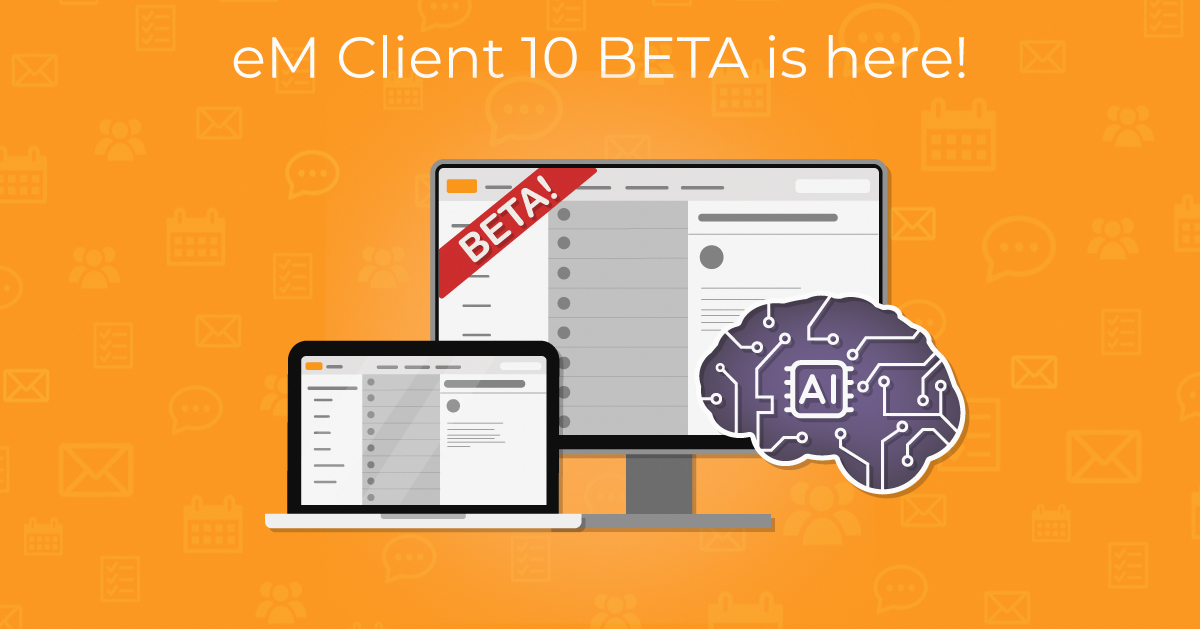
Version 10 features
-
Generative AI integration
Powered by ChatGPT, you can now generate your messages based on specific prompts or let eM Client help
you write content-aware replies.
The AI feature can also provide message summaries, proofread your text, translate, change the tone of
your message, or help you make your response shorter or longer, and much more.
Look for the AI button in
the message composer or an additional option for Reply/Reply All buttons.
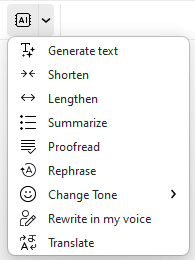 eM Client 10 BETA: AI Integration with ChatGPT
eM Client 10 BETA: AI Integration with ChatGPT
-
Customizable email classification into Inbox Categories
Let eM Client help you automatically sort your messages into separate category tabs - have the most
important messages at the ready while the newsletters, social site updates, and other emails with lower
priority are sorted into a separate section for your convenience.
For Gmail accounts, categories are synchronized from the server while eM Client uses its own algorithm
to sort messages for other accounts.
You can use Microsoft style categories (Personal and Other), Google style (Primary, Promotions, Social,
…), add or remove other options (All, Updates, Forums, Other, …), and mix and match based on your
preference.
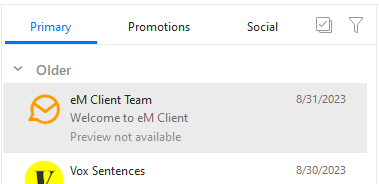 eM Client 10 BETA: Gmail Style category tabs
eM Client 10 BETA: Gmail Style category tabs
You can also disable this feature for one or all accounts if you are not a fan of it, of course.
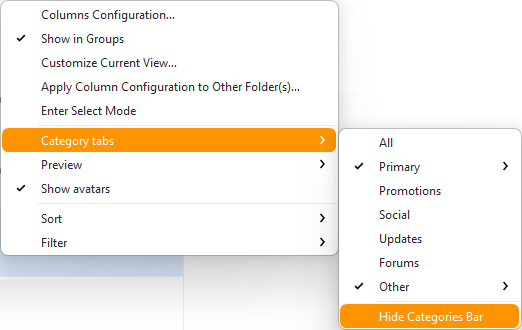 eM Client 10 BETA: Hide categories
eM Client 10 BETA: Hide categories
-
Full support for Chat collaboration services
You can now use Microsoft Teams, Slack, and IceWarp TeamChat directly in eM Client. This is not a widget
or browser add-on, but a complete integration of these services to our own user interface. Use eM Client
as a hub for all your communication.
-
Quick Actions
Create macros for common task automation to execute several actions via a single shortcut or option in the toolbar. Possibilities
are limited only by your imagination.
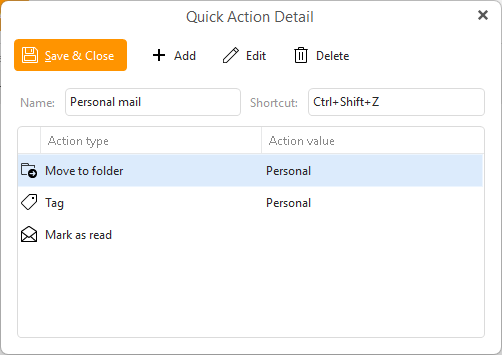 eM Client 10 BETA: Quick Action Detail
eM Client 10 BETA: Quick Action Detail
-
Conversations sync with Exchange
Conversation threads are now fully synchronized on Exchange accounts (via EWS protocol), so conversations look the same in webmail and on desktop, the same way it already works with Gmail Conversations.
-
Recent badges for new messages
New unread messages will now be shown as separate, red counters, so you can recognize right away which mailbox has a new unread message instead of just how many unread messages are available in total.
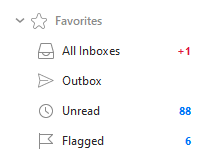 eM Client 10 BETA: New unread messages marked in red
eM Client 10 BETA: New unread messages marked in red
-
Folder colors
Set a specific color for each folder icon (or even the whole name) in the folder list. These colors can also be synchronized with MS Exchange, IceWarp and SOGo accounts; for Gmail and Google Workspace accounts label colors can be used.
-
Folder filter
You can easily search and filter folders in the left pane, just use the magnifying glass icon next to the section title (for example 'Mail'). This filter is available in Calendar, Contacts, Tasks and other sections of the app.
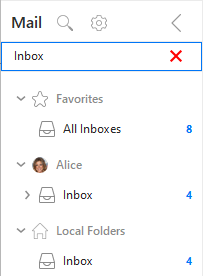 eM Client 10 BETA: Folder filter
eM Client 10 BETA: Folder filter
-
Preview for PDF attachments
eM Client now contains a native PDF preview feature to allow you to check the contents of the file before fully opening it in your default PDF viewer; just hover over the file.
-
Upload indicator
A new icon now indicates messages that are being uploaded/synchronized to the server.
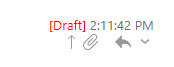 eM Client 10 BETA: Upload message icon
eM Client 10 BETA: Upload message icon
-
New synchronization options for IMAP
Instead of only having the option to download messages for offline use or not, you can now set the scope for either message list data only, full messages with or without attachments, or opt for raw download of entire messages at once.
Some of these options can resolve issues with slow download of messages and attachments on some services.
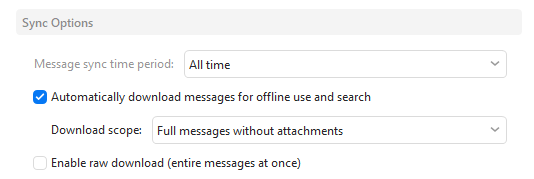 eM Client 10 BETA: New Sync options for IMAP
eM Client 10 BETA: New Sync options for IMAP
-
Overall UI and visual improvements
The interface has been modernized, including the search field redesign and new polished icons.
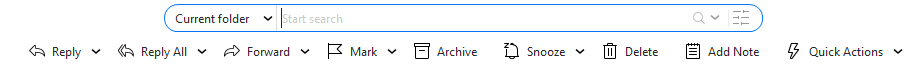 eM Client 10 BETA: Search field is now above the toolbar in the middle
eM Client 10 BETA: Search field is now above the toolbar in the middle
-
Custom color for unread messages
Themes can now be set to have a specific background color for unread messages in the list, making them pop!
This option is not enabled by default at this time, but you can add it to your themes.
-
Improved printing of contacts
Contacts now have more options to print all details, including printing envelopes.
-
Redesigned Invites section in the sidebar
The invites section now has a much more compelling look and feel.
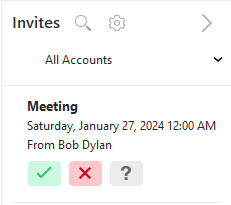 eM Client 10 BETA: Redesigned Invites Sidebar
eM Client 10 BETA: Redesigned Invites Sidebar
-
HTML Reply/Forward headers
Customize the way your reply and forward headers look, now including HTML formatting elements.
-
Mentions
Use the @ symbol in the message text and eM Client will offer a contact list from which you can easily add recipients to your composed message. This also makes it easy to point out who you're addressing in the specific part of your message.
-
Improved table editing
Both tables created in eM Client and those copy and pasted from other apps are now easier to edit and work with.
-
Other Improvements
This list is only the tip of the iceberg. There are hundreds of other improvements in version 10.
Known issues
-
Authentication revalidation
As we've made a lot of changes to our authentication code, almost all accounts that use oAuth authentication have to be reauthenticated in a browser. For the final release, we want to show system notifications instead of opening web browser without notice.
-
Unpolished UI for multi-person chat and channels
The multichat user interface needs some additional polishing and fine-tuning. We are aware of that and working on it.
-
Categorization for non-Gmail accounts
Our algorithm for categories still requires some more work, but please do let us know if you feel it completely misclassifies some of your messages - in such case, please include the message saved as EML file in the report (right-click > Save as).
-
Missing Features Wizard
The final version will contain a new features wizard, introducing some of the UI elements and new features, this is not included in the BETA version yet.
-
Some localizations might not be up to date
Until the features are finalized, some text will appear in English only.
eM Client 10 Beta for Windows
Warning: eM Client 10 will update your database so it is highly recommended to make a backup in case you’d like to switch back to eM Client 9 for any reason.
You can easily create a backup via Menu > Backup and when needed, restore via Menu > File > Restore.
Now you can proceed to download and begin testing:
eM Client 10 Beta for Mac
Warning: eM Client 10 will update your database so it is highly recommended to make a backup in case you’d like to switch back to eM Client 9 for any reason.
You can easily create a backup via File > Backup and when needed, restore via File > Restore.
Now you can proceed to download and begin testing:
Please be aware that the Beta version will only be operational for 3 months after release and you will have to update to a standard eM Client 10 version after that.
No license is required for testing - the Beta runs in a trial mode, so anybody can try it out freely.
In case you come across any issues with the Beta version, please make sure to report them to our support team at [email protected] and we will look into each reported problem in detail.