The ball just keeps rolling! After introducing the unique Theme Editor in eM Client 8.1, we are proud to present eM Client 8.2 with yet another round of major updates and new exciting features, such as the Online Meeting integration with Zoom, MS Teams and Google Meet, even better cloud storage attachments support, new Emoticons and Giphy support and a beautiful set of new eM Stickers!

What’s new in eM Client 8.2
Online Meetings
Connect eM Client with your favorite videoconferencing tools (Zoom, MS Teams, Google Meet).
-
Set new Online Meetings in your Calendar with one click, and invite your contacts thanks to the new integration with Zoom, MS Teams and Google Meet (more to come)
-
Choose an online meeting instead of a standard event when you create a new event. Add your preferred service and eM Client will do the rest
-
eM Client is also able to detect (some) online meeting links in invitations
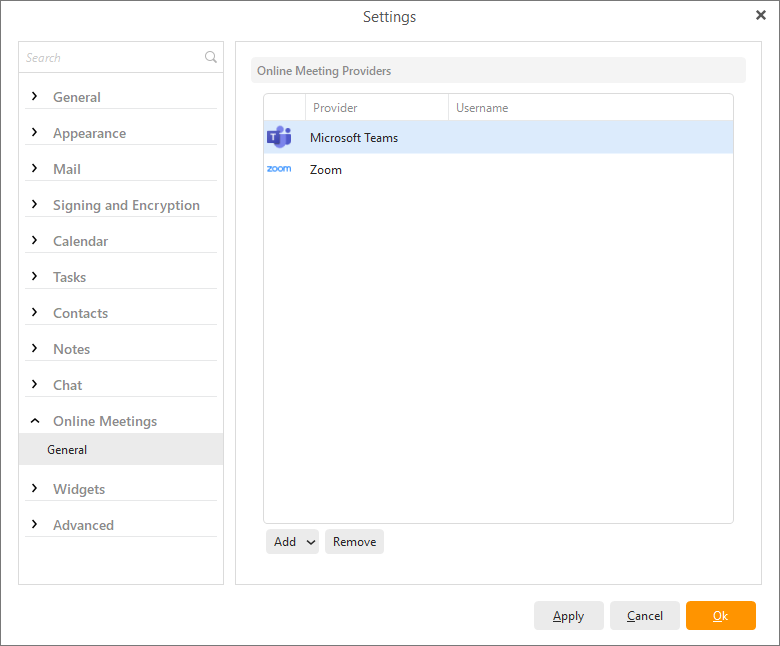 eM Client 8.2: Online Meetings (list of services in Settings)
eM Client 8.2: Online Meetings (list of services in Settings)
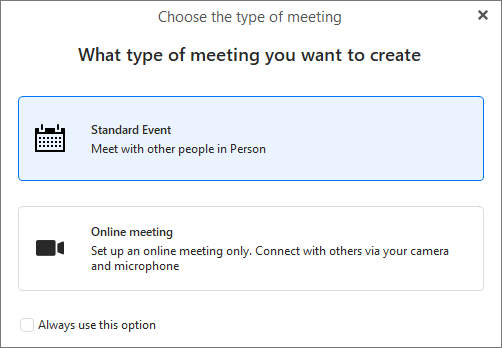 eM Client 8.2: Online Meetings (choose from online vs. standard)
eM Client 8.2: Online Meetings (choose from online vs. standard)
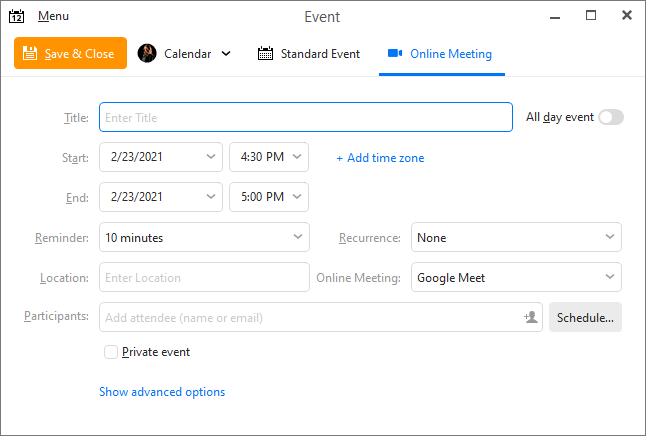 eM Client 8.2: Online Meetings (create online meeting)
eM Client 8.2: Online Meetings (create online meeting)
Improved cloud storage attachments support
We keep improving the already unparalleled attachment management in eM Client and we further enhanced eM Client's integration with popular cloud storage services (OneDrive, Google Drive, DropBox, OwnCloud and Nextcloud).
-
Upload attachments from eM Client directly to your cloud storage
-
Cloud attachments can be listed as regular attachments in eM Client so you can view and manage them easily
-
Toggle between read only and editable mode for documents of supported providers (for .rtf, .doc, .docx, .xls, .xlsx, .ppt, and .pptx files)
-
Add password protection to your files
-
Set an expiration date for your files
-
Manage cloud storage services in eM Client settings
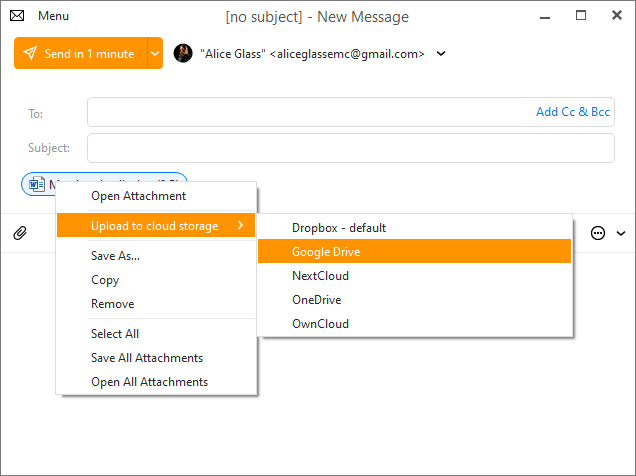 eM Client 8.2: Cloud storage files upload
eM Client 8.2: Cloud storage files upload
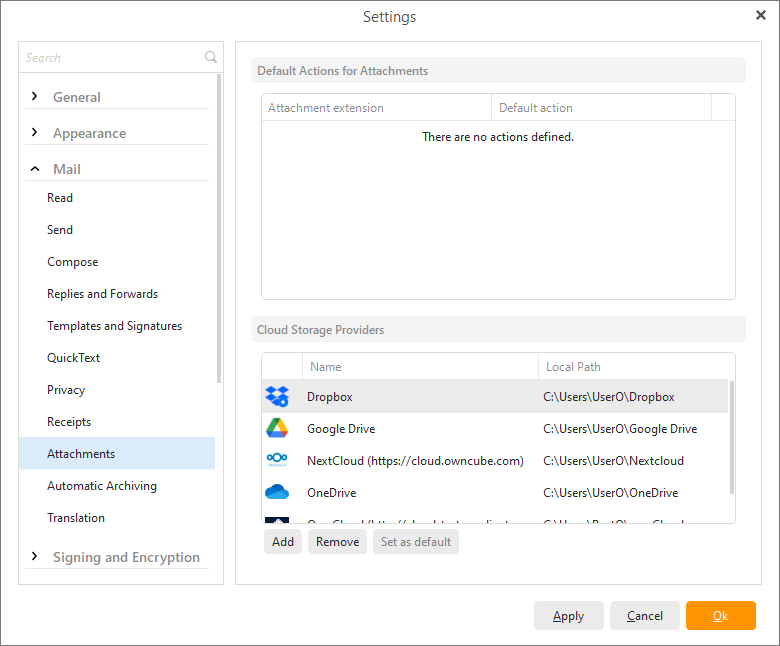 eM Client 8.2: Cloud storage settings
eM Client 8.2: Cloud storage settings
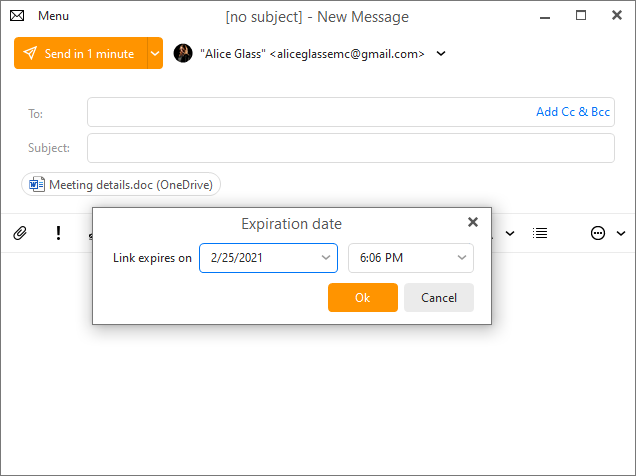 eM Client 8.2: Cloud storage expiration date
eM Client 8.2: Cloud storage expiration date
Giphy support, new Emoticons and beautiful new eM Stickers
Jazz up your emails!
-
There's the entire Giphy database for you to use now.
-
We also added extensive support for all standard Emoticons (hundreds of them), including skin color selection and categorization, on both Windows and macOS.
-
Stickers are now supported - and we designed a beautiful set of original eM Stickers for you!
Just look how cool they are:
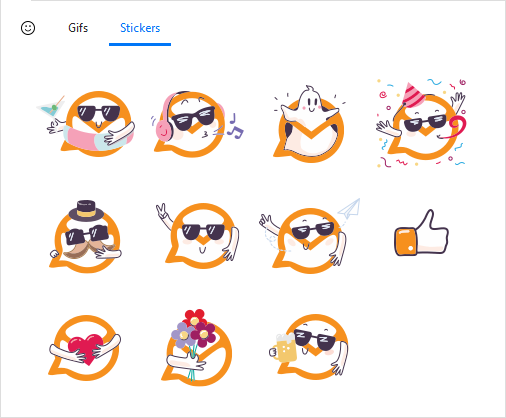 eM Client 8.2: eM Stickers
eM Client 8.2: eM Stickers
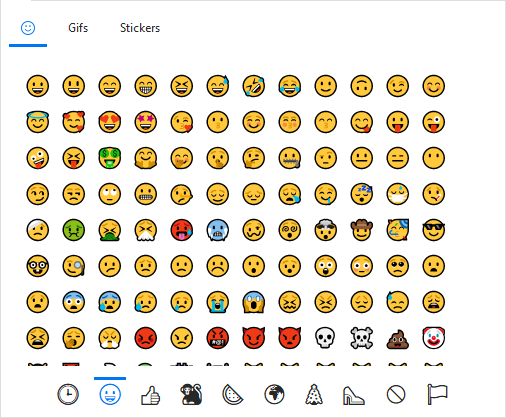 eM Client 8.2: New emojis
eM Client 8.2: New emojis
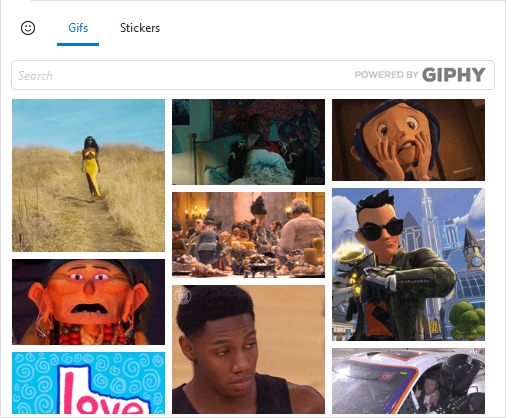 eM Client 8.2: Giphy
eM Client 8.2: Giphy
...and there's more:
The Invitations changed their look to this:
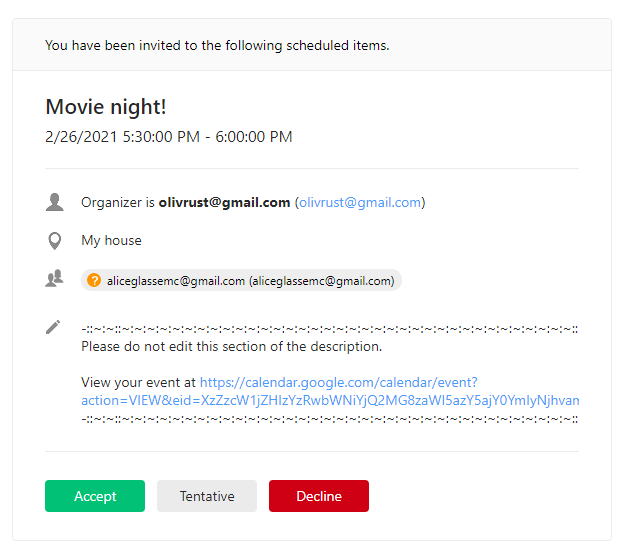 eM Client 8.2: Revamped Invitation email design
eM Client 8.2: Revamped Invitation email design
Change 'Reply-to'
With this useful new feature it's possible to change the 'Reply-to' address when writing an email and have the recipient reply to an address of your choice (instead of replying to the 'From' address by default).
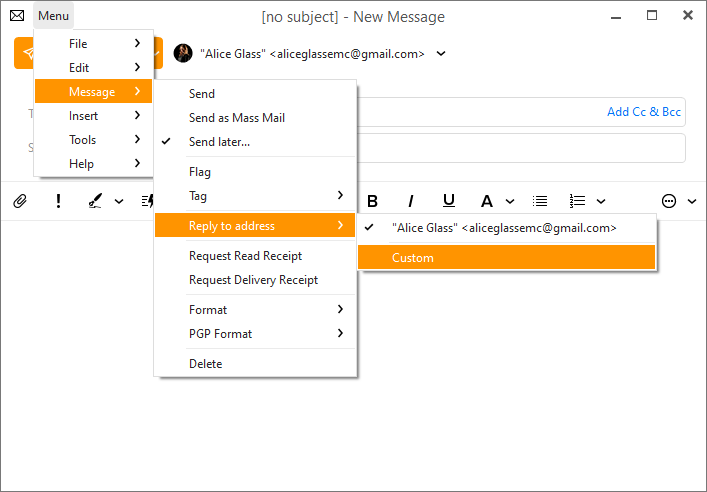 eM Client 8.2: Change 'Reply-to'
eM Client 8.2: Change 'Reply-to'
Change the format of an email (plain text / HTML)
You can now toggle between HTML and plain text mode when reading any email.
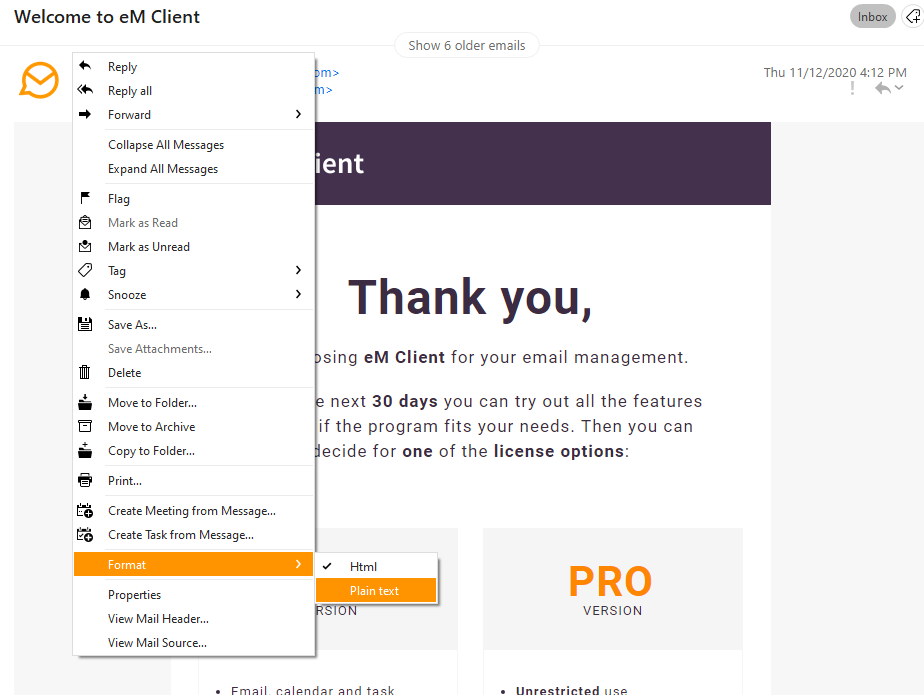 eM Client 8.2: Change format of an email (plain / HTML)
eM Client 8.2: Change format of an email (plain / HTML)
New rules options and conditions for the ‘From’ field
Use wildcards, domains, contains, starts with or ends with.
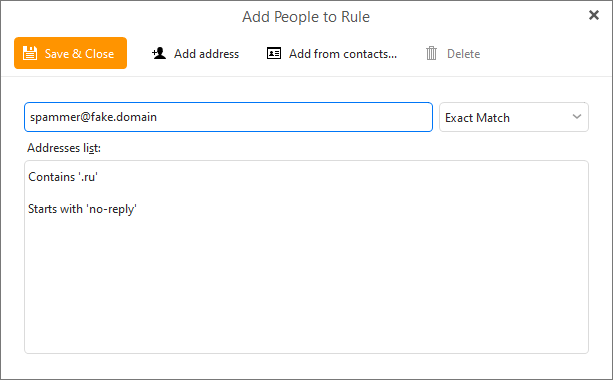 eM Client 8.2: New rules options and conditions
eM Client 8.2: New rules options and conditions
Support for showing only the fields that are supported by a particular service vendor, all across the application
For example if Yahoo doesn't support avatars for contacts, we won't show avatars for Yahoo contacts etc. This is now true virtually for every field of any type of item for every supported service vendor.
Snooze the update checks
If you don’t wish to have the update check window popping up when you start eM Client, it’s now possible to snooze the update checks for up to a month.
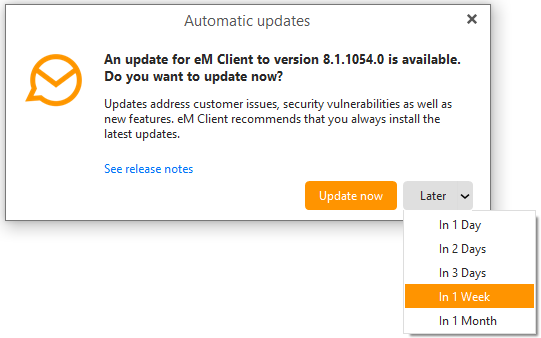 eM Client 8.2: Snooze the update checks
eM Client 8.2: Snooze the update checks
'Reply'/'Reply all'/'Forward'/'Send email' to all attendees of an event
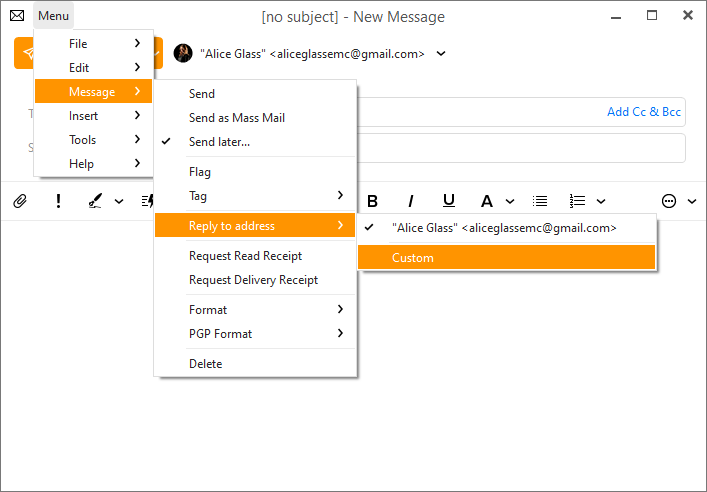 eM Client 8.2: 'Reply'/'Reply all'/'Forward'/'Send email' to all attendees of an event
eM Client 8.2: 'Reply'/'Reply all'/'Forward'/'Send email' to all attendees of an event
Visual tweaks
and rewritten large DPI/small monitors logic in Calendar
'Change spellcheck language' button is available as an optional toolbar menu now
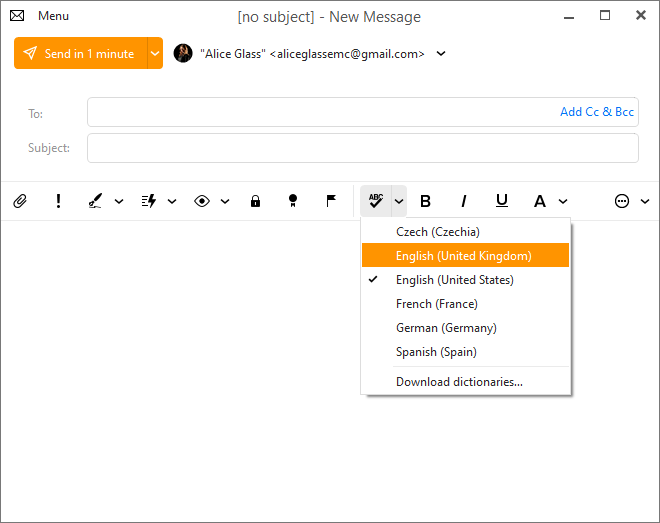 eM Client 8.2: 'Change spellcheck language' button as an optional toolbar menu
eM Client 8.2: 'Change spellcheck language' button as an optional toolbar menu
New option to disable the 'Unsubscribe' link
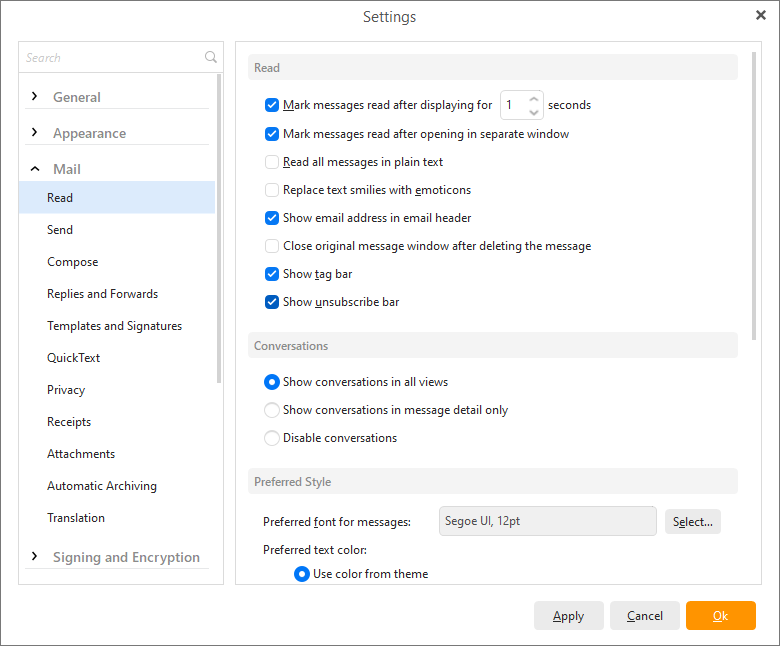 eM Client 8.2: Disable the 'Unsubscribe' link
eM Client 8.2: Disable the 'Unsubscribe' link
A handy filter when selecting a folder, for faster navigation and better folder management
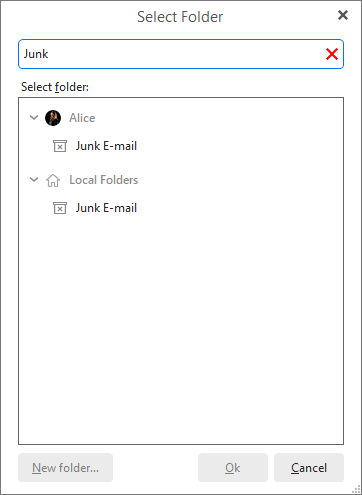 eM Client 8.2: The ‘Select folder’ filter
eM Client 8.2: The ‘Select folder’ filter
Get eM Client 8.2
How can you get all these cool new features right away?
If you already use eM Client 8, you will simply get a notification that a new update is ready.
If you own eM Client Pro for version 7 (or older), just purchase an upgrade to eM Client 8.2.